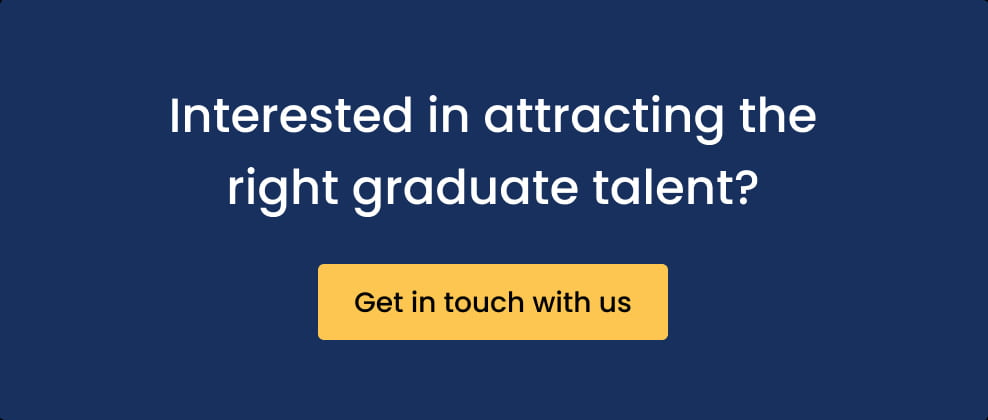Team Prosple
Getting return on investment for your marketing campaigns is critical. It helps you reach KPIs, perform better in the market, and adapt your strategies. So how do you find out what’s working? One key step is to track your efforts - so I’ve created this simple guide to help you get the most out of your graduate recruiting campaigns.

Set up your ATS
Set up your ATS
You’ve subscribed to some job boards to help you attract the best talent – awesome! Now you need to find out where most of your applicants are coming from, that way, you can optimise around these key channels.
Every Applicant Tracking System (or ATS) should provide you with the option to include a questionnaire that students can fill in to let you know where they saw your job posting.
Enable this feature on your ATS.
A few of my favourites questions:
- What was the best resource you used to find this job?
- What did you use to find this job?
- Where did you hear about this opportunity?
This data will be fantastic for your post-campaign analysis and will allow you to see which marketing campaigns provided the best return on investment.
It’s important to remember, the natural reaction for an applicant is to select ‘company website’ because… they think it will make them look good. Yes, I’ve had many students admit this! So, whilst this data isn’t bullet-proof, it’s still an effective way of tracking what did and didn’t work.
Tip: Make sure the student can select multiple options, it’s possible they found your job through multiple mediums, all of which contributed in encouraging them to apply to your organisation.
Use UTM tracking codes
Use UTM tracking codes
What is UTM?
What is UTM?
UTM stands for Urchin Tracking Module, It’s a snippet of code which can be added to the end of a URL to track information about the visitors arriving on your website.
UTM codes are great for tracking applications from your online subscriptions (i.e. job boards like nz.prosple.com, Career Hub, and Seek).
Steps:
Steps:
1. Install Google Analytics on your website (your IT team should have access).
2. Visit Google’s free Campaign URL Builder page.
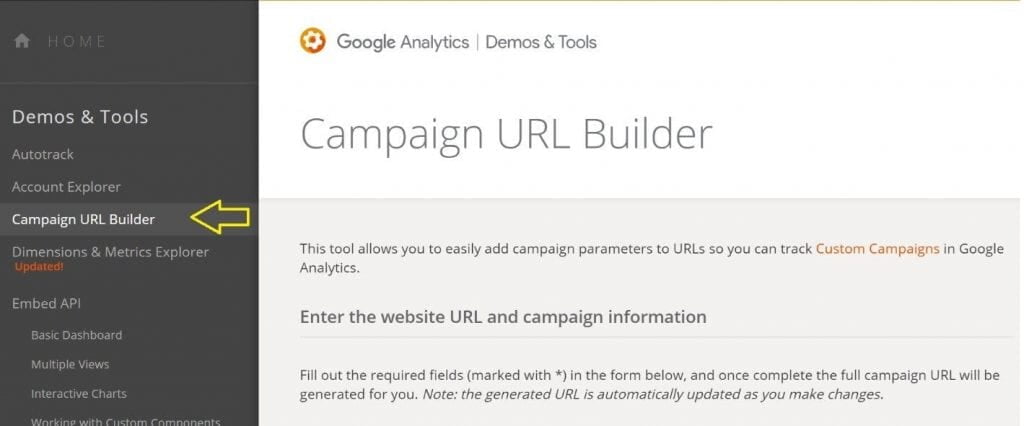
3. Insert the website URL campaign information. I’ve used Accenture’s graduate program ad to demonstrate.
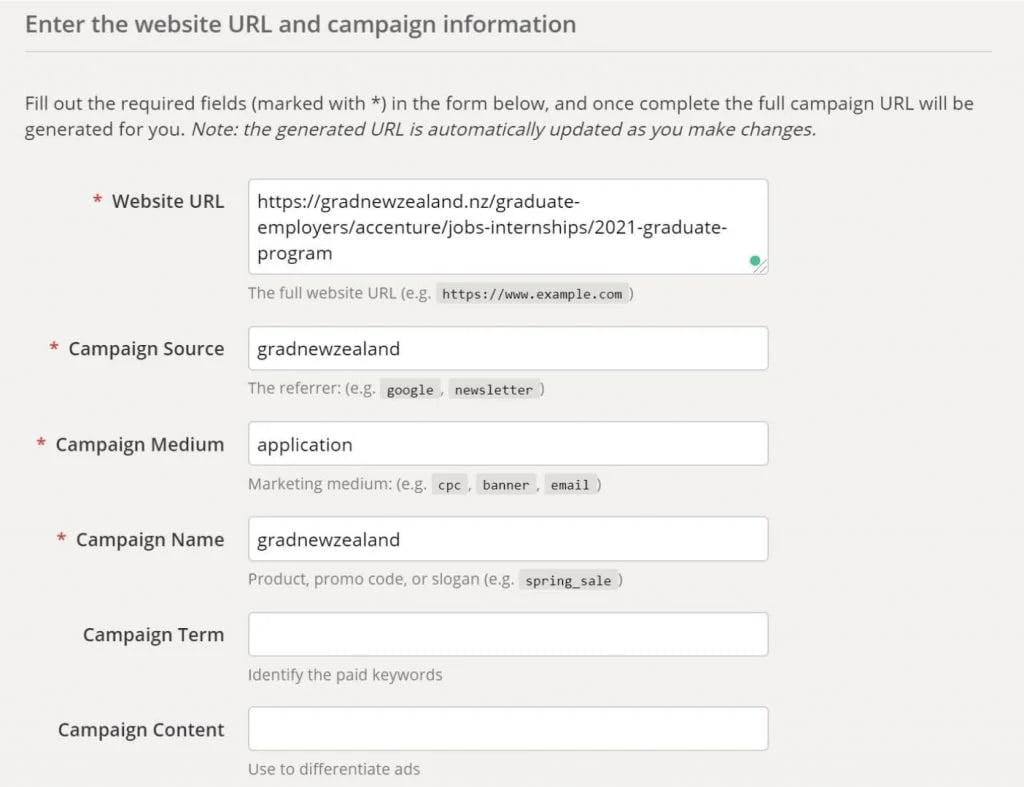
4. Copy the URL.
5. Use this URL in the ‘Link to application page’ when uploading opportunities on job boards.
Our Free UTM Tagging Template
Our Free UTM Tagging Template
Unfortunately, Google’s URL builder doesn’t provide the option to create and track UTM codes in bulk, so we’ve put together a UTM tagger template spreadsheet that will help you easily generate unique UTM’s for your various job positions.
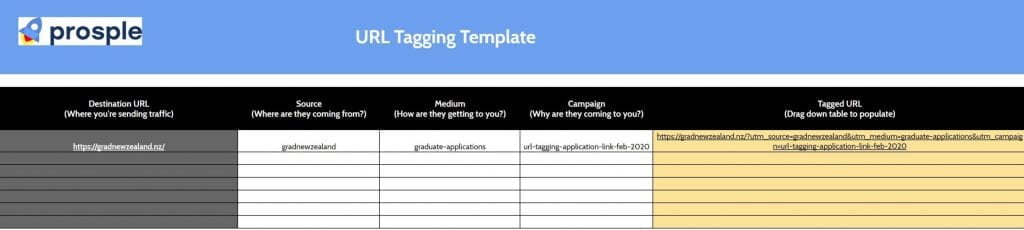
To use the template, you will need to sign into a Google account. Once logged in, click here to view the free UTM tagging template. Then click ‘File’ > ‘Make a copy’ to create your own version and start using it to tag your URLs.
Don’t have access to google analytics? Enter Bit.ly
Don’t have access to google analytics? Enter Bit.ly
If you don’t have Google analytics you can use bit.ly. Although bit.ly is less informative than other methods, it’s still much better than relying on individual channel reports.
Whilst bit.ly is similar to UTM’s, it does have some limitations:
- The link clicks stats run out every 30 days, making it more difficult to track recruiting campaigns that are longer.
- Reporting is temporary, you’ll need to save the reporting manually each year.
However, if you’re wanting to track a short campaign, it’s quite simple to set up this reporting:
Step 1: Go to https://bit.ly/
Step 2: Create your free account.
Step 3: Click on the top right “Create” button and paste in the website link you want to track.
Bit.ly will automatically create a short URL for you to use, which you’re able to customise. Once the URL starts being used, the clicks will appear on your home screen dashboard.
Whilst there isn’t a lot of detail provided, it will give you some indication of the effectiveness of your different marketing channels.
What about tracking on-campus or in-house events?
What about tracking on-campus or in-house events?
Seasoned graduate recruitment experts know that some of your best applications come from candidates who have taken the time to connect with your team at an on-campus career fair, presentation, or inhouse event. As a result, tracking in-person engagement is extremely important.
While it’s more difficult to track your ROI, there’s still a way for you to track the effectiveness of these interactions. A simple and free option is to use Google Forms to capture student emails and qualifications.
Step 1: Create your form.
Step 2: Load your form onto a tablet to use at the event.
Step 3: Ask students to fill out the form at the event.
Step 4: Export your data to a spreadsheet to start tracking.
Best practice is to send your new pool of candidates a follow-up email after the event and thank them for stopping by your booth. This lets you include more information about your opportunities like opening and closing dates, plus links to apply (which you can track with your shiny new UTM or bit.ly link).
You should also be able to export this data into a spreadsheet and compare it with the applications you received from other mediums.
Tip: Our employer clients have had incredible success setting up Expression of Interest Campaigns prior to opening applications for internships or graduate jobs. The Prosple team can set up the campaign for you, to talent pool candidates before your applications go live.. This keeps top talent engaging with your brand and ensures you don’t miss out on any top candidates.
Hopefully these tools have been helpful to you and your team to track the return on investment for your graduate and intern recruitment campaigns. If you’d like to learn more about how Prosple can help with your graduate recruitment campaign, contact us today! Good luck!