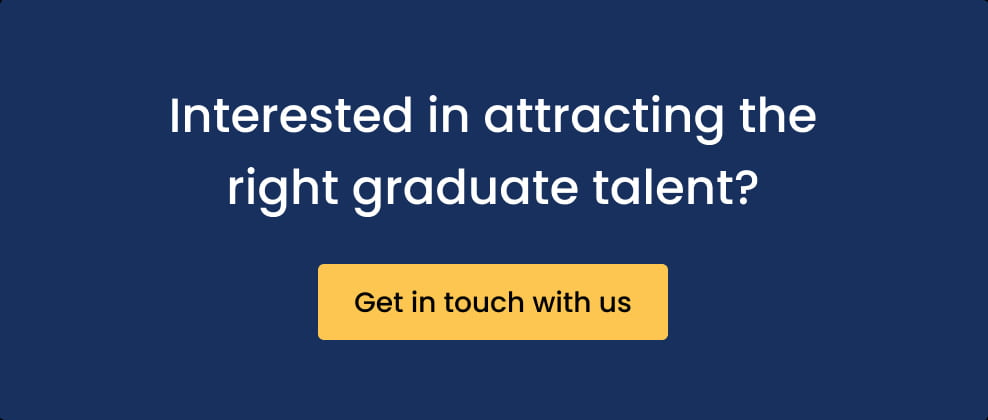Your security is our priority, which is why we have introduced an additional layer of protection to safeguard all our employers.

Introducing Two-Factor Authentication 💪
To enhance the security of your account, we’ve added a two-factor authentication (2FA) step to the Employer Hub. This extra layer of verification process is a crucial step to ensuring that only you have access to your account.
How it works
1. Log in as usual: Start by entering your email address and password on the log-in page.
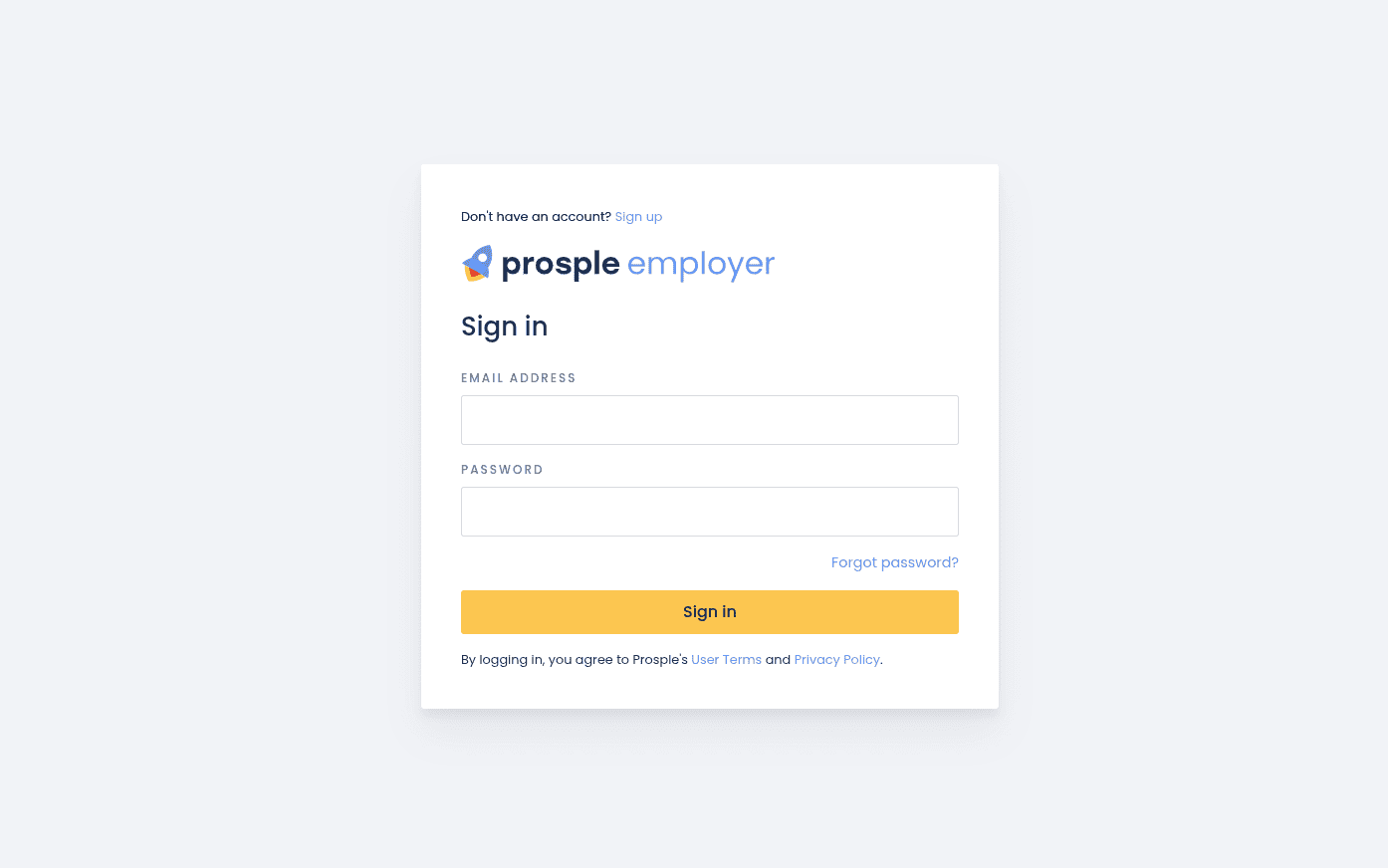
2. If you haven’t logged in the past 7 days, the 2FA step will be triggered and you will be directed to a verification page.
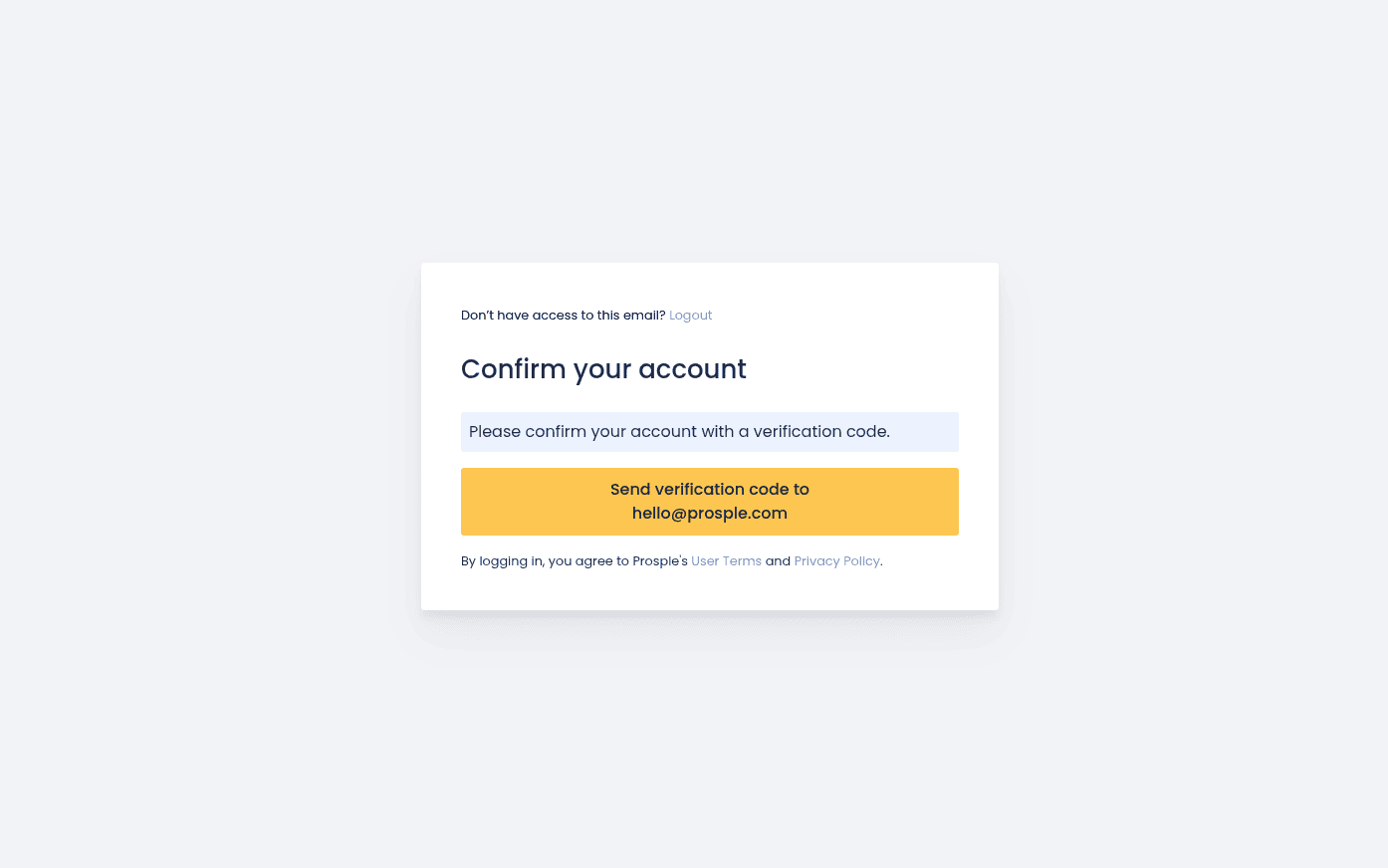
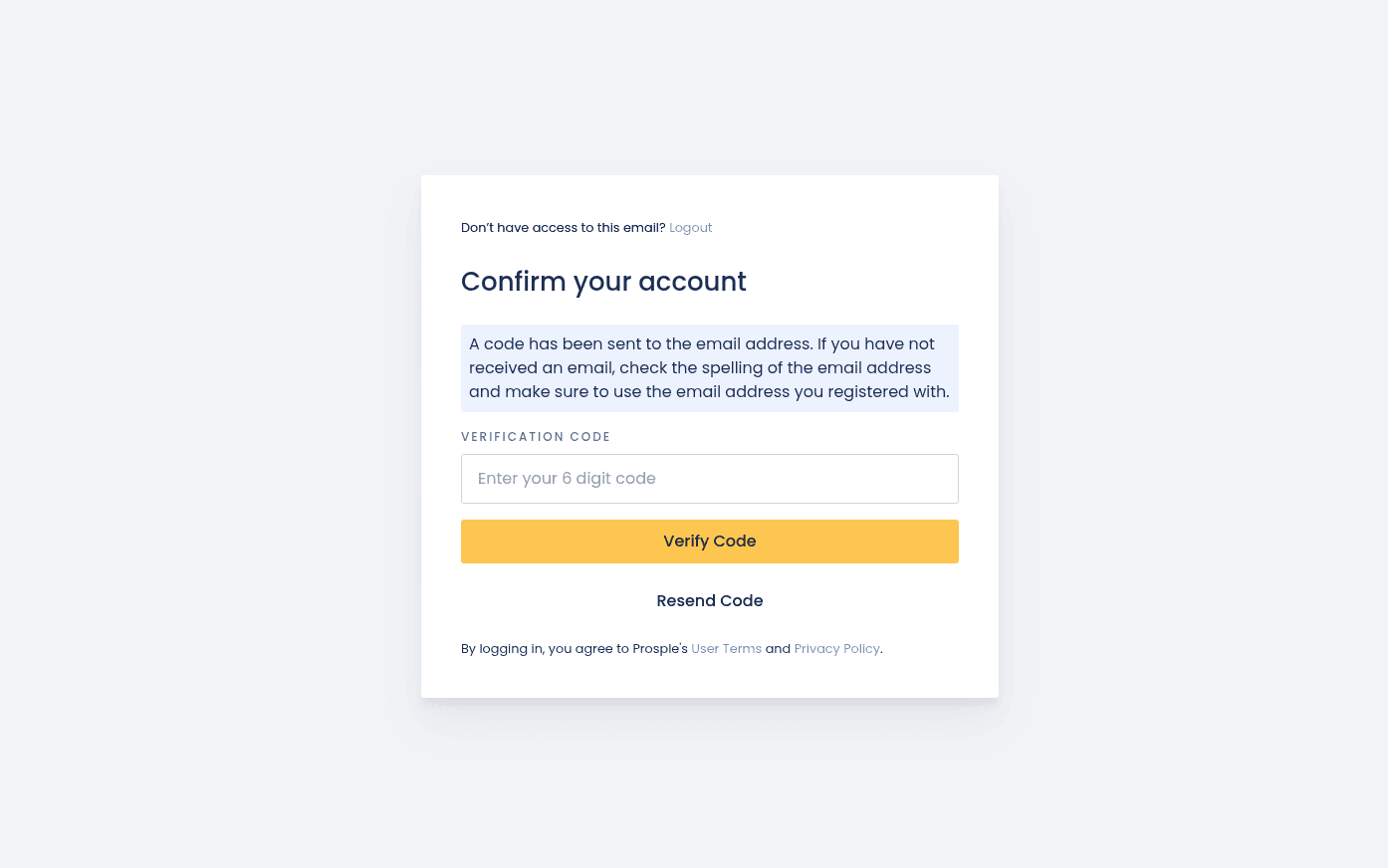
3. Check your inbox: Your six-digit verification code will be sent via email. Using the email address (noreply@prosple.com)
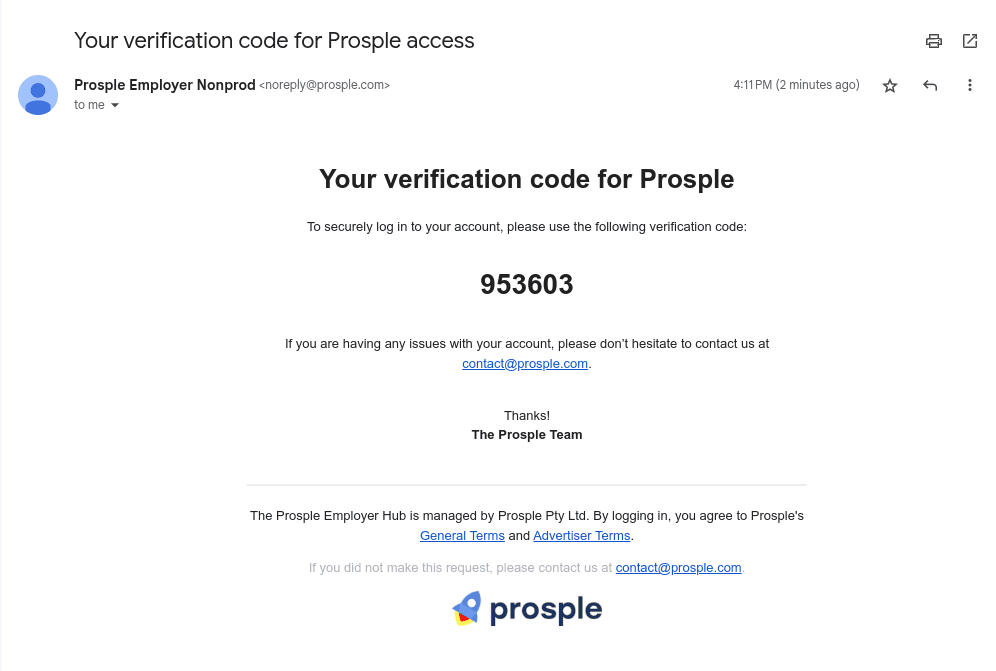
Pro tip: If you don’t see the email straight away, check your spam folder, it might have snuck in there by mistake. Also, double check you’ve entered your email correctly on the log-in screen. If needed, you can always resend the code.
4. Enter the code: Head back to the verification screen and input the six-digit code you received.
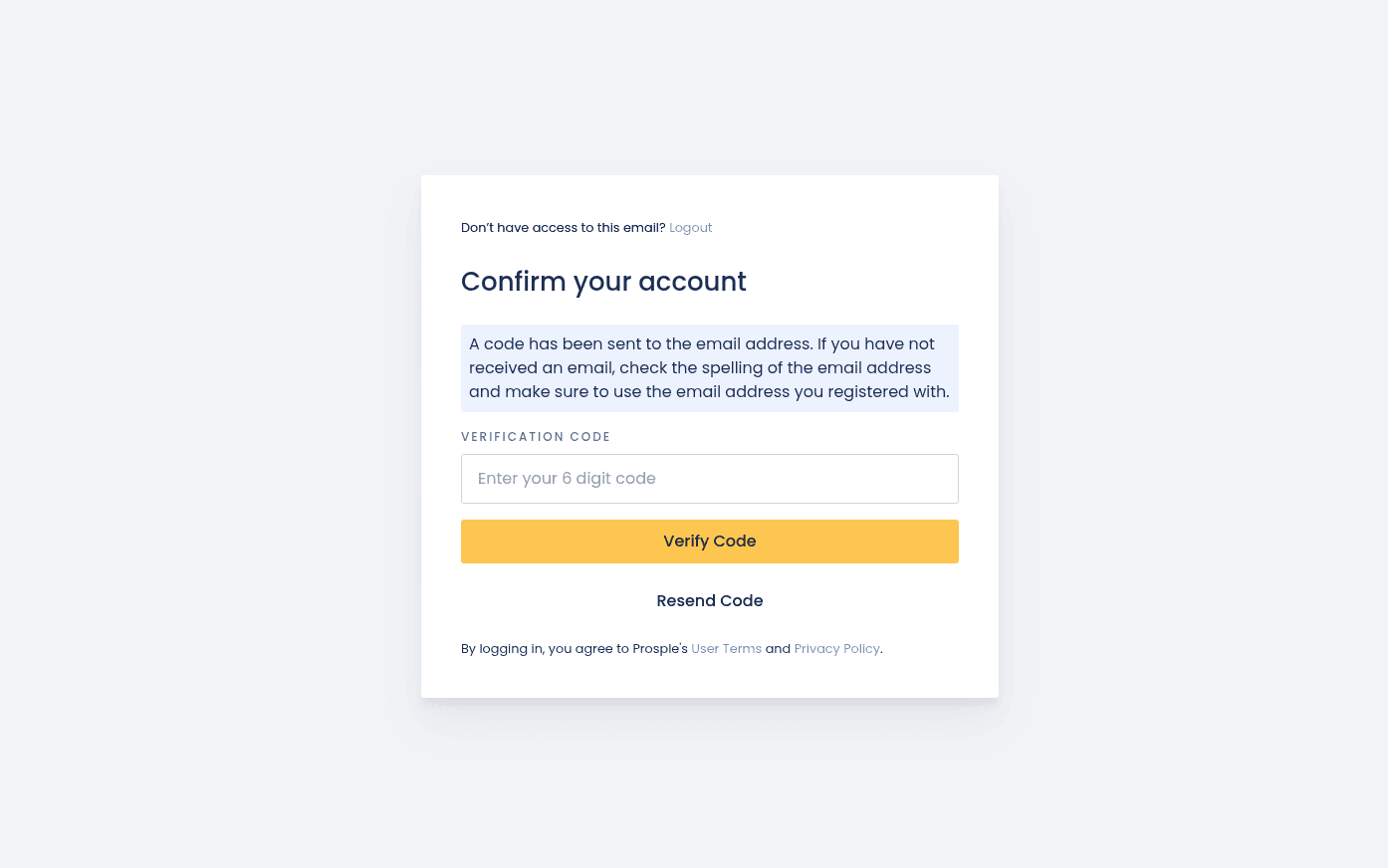
5. Access your dashboard: Once the code is verified, you’ll be directed straight to your Employer Hub Dashboard.
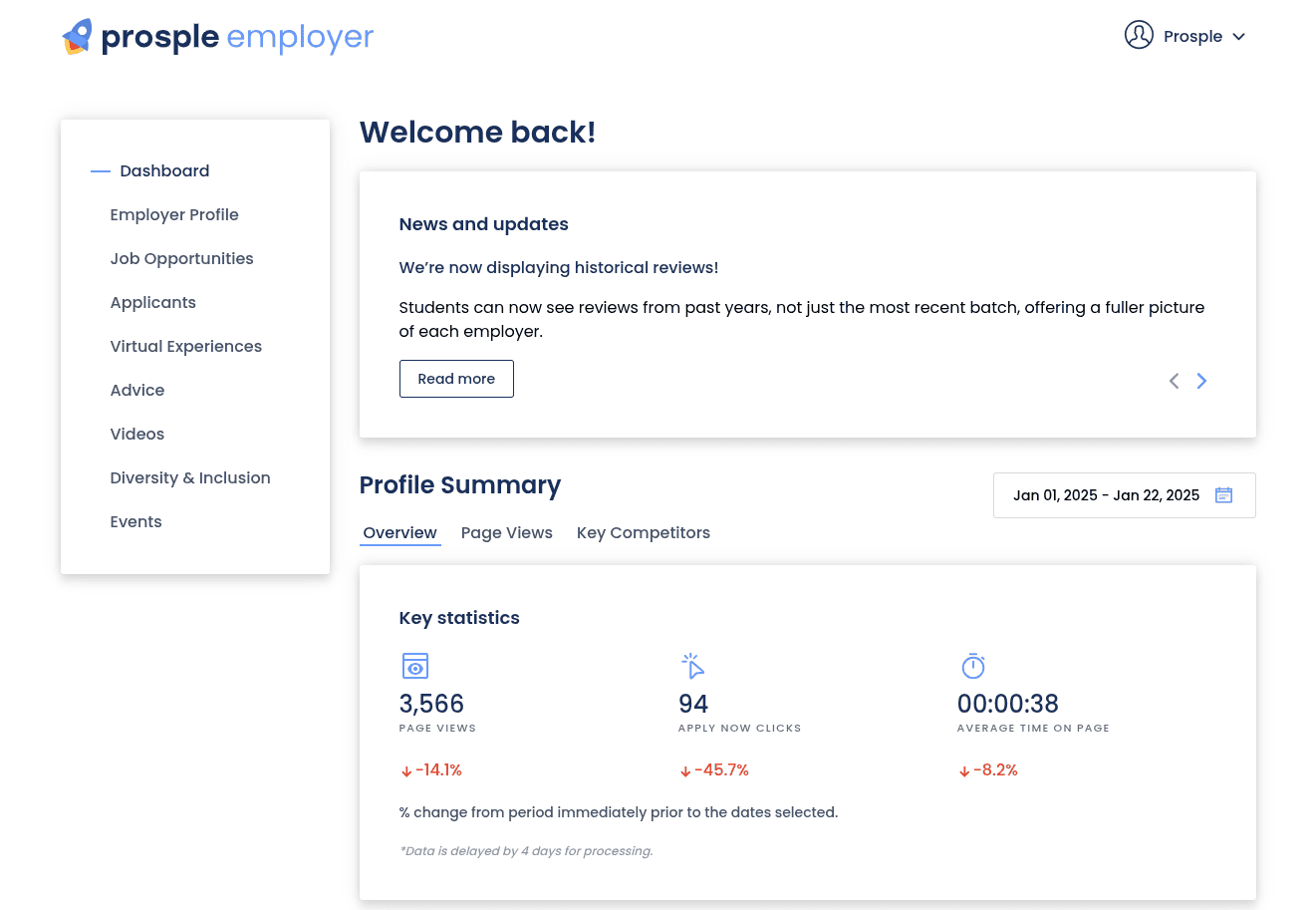
And that’s it! You’re all set with the latest security update on Prosple 📝!
— As always, feel free to reach out to product-team@prosple.com with any ideas and suggestions – we’re all ears!