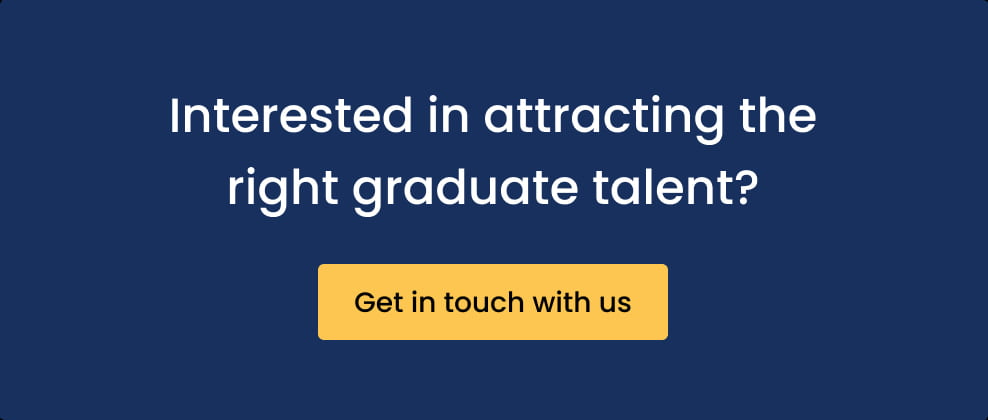Grant Robson
Head of Employer Partnerships at Prosple
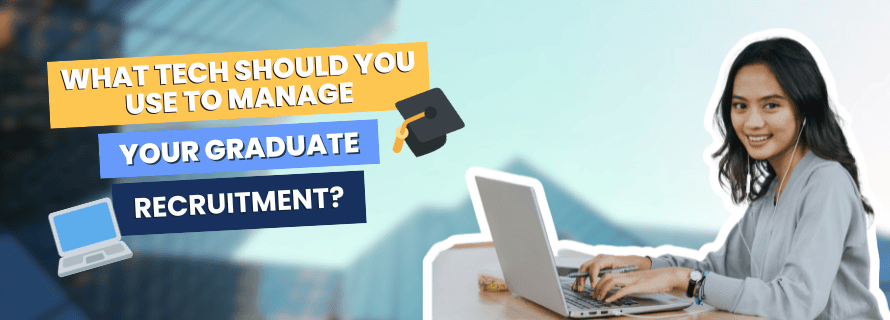
Good graduate recruiting takes serious time and energy.
If you want to fill an open graduate position with a high-quality candidate, you’ll need to sort through dozens of applications, CVs, transcripts, testing, and more. And all of this happens before you even get to the interview stage.
Got more than one opening? Great — those dozens of applications should become hundreds.
Using the right tech stack won’t eliminate all of that workload, but it will make the whole process simpler, smoother, and faster.
This is important for employers of any size. If you’re large enough to be recruiting more than a small handful of graduates every year, though, it becomes essential.
That’s why we’ve created a guide to using software when building your employer recruitment pipeline. This will help point you toward the most effective solutions on the market today.
(Please note that Prosple did not receive any compensation for creating this list and we do not have affiliate relationships with any of the companies making products that we have discussed below.)
Instead of having to navigate through a maze of competing products and options on your own, we’ll give you a guided tour. We’ve surveyed over 150 employers to find out which recruiting software options have achieved the biggest following so you’ll know what other leading firms rely on.
Let’s get started!
What goes into a good recruiting process?
What goes into a good recruiting process?
First, let’s talk about what you need to do in order to create a thorough recruiting process.
We’ve already mentioned that a high volume of applications is essential. While your goal is almost certainly to find top-quality candidates, you’ll need to start with quantity.
Per the 2022 AAGE Employers Survey, which includes data from 107 of Australia’s premier employers like Accenture, Commonwealth Bank, and the Department of Defence, the average employer hires 2.4 per cent of graduate applicants. In other words, if you want to fill a single graduate position, you’ll want to review at least 41 applications in order to make your decision.
But what goes into that review? Here again, the AAGE report is incisive.
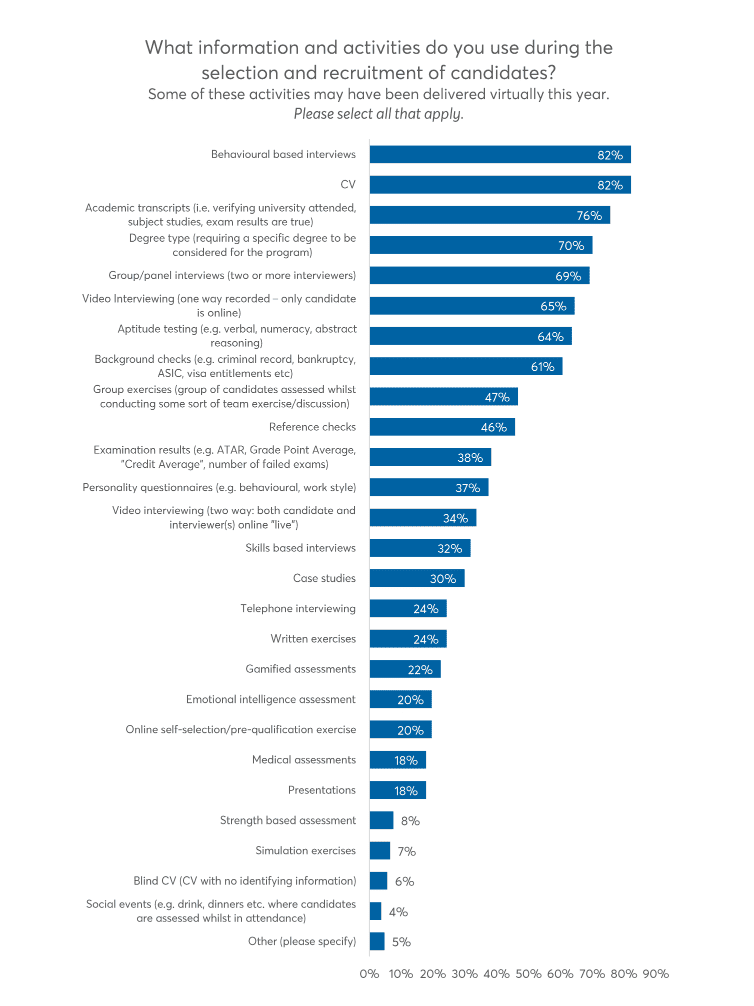
Credit: 2022 AAGE Employers Survey
Laying out over two dozen different screening options, the report identifies which methods and criteria are the most popular with employers. The top five include:
- Behavioural-based interviews
- CV reviews
- Academic transcript reviews
- Degree type
- Group interviews (more than one interviewer)
A majority of employers also used some form of one-way video interviewing (in which an applicant creates video responses to pre-recorded questions), aptitude testing, and background checks. Many also conducted group exercises, made reference checks, asked for examination results, used personality questionnaires, and did live two-way video interviews.
Even leaving out some of the less common selection techniques, that’s a whole lot of screening to get through. Unsurprisingly, the AAGE report notes that employers typically take between one and four months to fully vet an applicant (one who makes it to the final round of the selection process).
A three to four-month selection is most common. 45 per cent of employers state that they spend roughly that long deciding on a candidate, while 34 per cent share that they complete their screening in one to two months. 15 per cent take five months or more and only seven per cent finish in under a month.
All that time and effort doesn’t come cheaply, either.
Per the AAGE, the average employer spends $93,119 a year on screening and selection. (If you’re a smaller employer looking for more cost-effective screening options, check out our article on building a free recruiting tech stack.)
For graduate jobs, the cost to hire each new graduate comes out to $2,368. This includes an average of $987 spent on soliciting applications and another $1,381 to take that new hire through the screening process.
And of course, this doesn’t even begin to account for the cost of hiring a candidate who ultimately proves a poor fit for the role.
Here’s where the right software can make a big difference. Now, more than ever, there are excellent options for streamlining and automating virtually every step of the hiring pipeline we’ve mentioned above. And by making the right selection, you’ll be getting more value out of the dollars you’re going to have to spend anyway.
We can break your software options down into three large buckets:
- Applicant tracking systems (ATS)
- Online assessment and screening tools
- Reference check software
You’ll need at least one option from each bucket in order to create the most effective system for screening applicants. So we’ll give you the rundown on each.
What are Australia’s top applicant tracking systems for graduate employers?
What are Australia’s top applicant tracking systems for graduate employers?
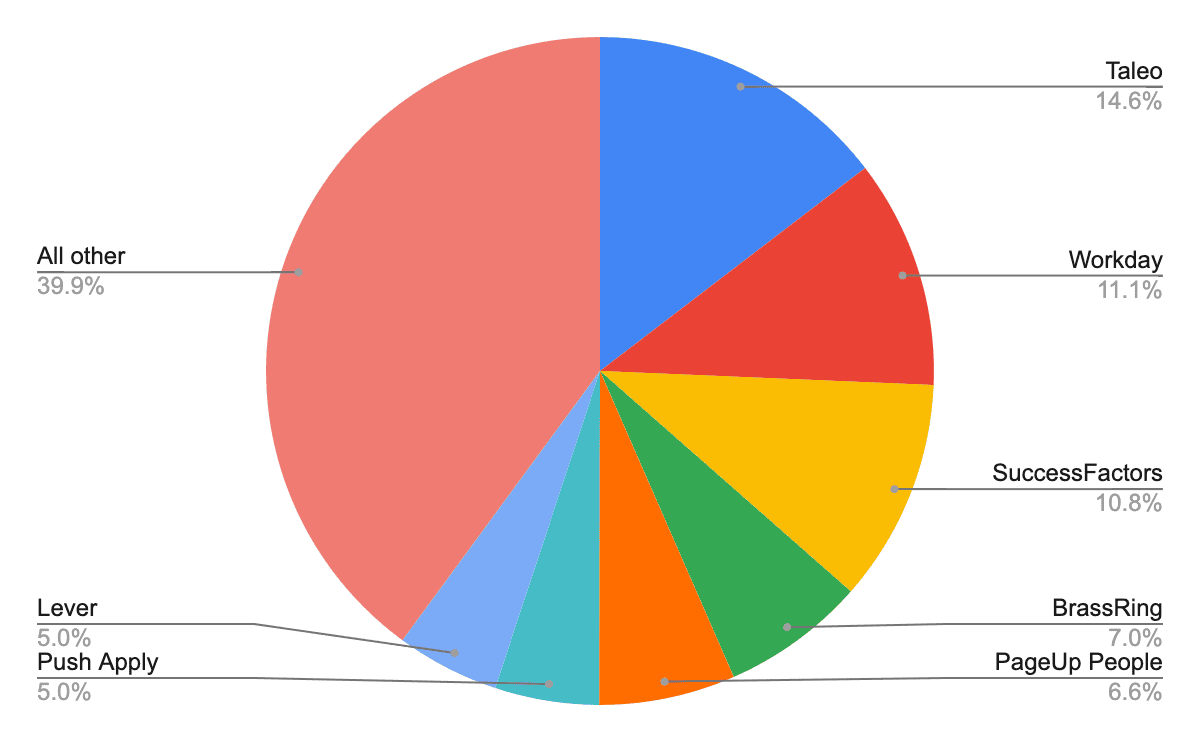
Most common ATS platforms, based on Prosple's survey of over 150 graduate employers.
Applicant tracking systems (ATS) are the foundation of your screening process. Much like good project management software helps keep your business operations running smoothly, the right ATS can ensure that your hiring team is able to efficiently review new applicants at each stage of your new hire journey.
We surveyed over 150 employers to find out which ATS options are the most popular. Based on our results, just three platforms make up over a third of the market. These include:
Some additional commonly used choices include BrassRing and PageUp People.
An ATS system from Oracle, Taleo describes itself as a “complete set of tools for sourcing, recruiting, and onboarding.”
Taleo begins by offering top-of-funnel recruiting tools that you can use to drive applications through your doors. Per Oracle, this includes:
- Career sites with custom branding
- Marketing campaigns
- Automated postings
- Referral options
Once you’ve got a steady stream of CVs flowing in, you can also use Taleo for:
- Screening potential new hires
- Setting up interviews
- Sending out offers
- New hire onboarding
Taleo also gives you access to a considerable range of back-end analytics you can use to study and refine your hiring process. You’ll also enjoy access to what Oracle describes as a partner ecosystem of integrations with over 200 other apps, including LinkedIn.
However, Taleo has some limitations as well. Oracle does not provide any upfront information on pricing (although third-party review sites note that the company charges a monthly, per-user fee).
You also don’t have the option of a free trial period to play around with the software and decide if it feels like a fit. While many third-party reviewers praised Taleo as easy to use, others described the UX experience as outdated and awkward.
The platform is currently rated at 3.4 out of 5 stars on the review site G2.
From Workday (the company), the Workday platform is the second most popular ATS option among employers we surveyed. The company describes its product as ready to “manage the full talent acquisition cycle” and built to “tackle high volume recruiting.”
Much like Taleo, Workday offers solutions to both top and bottom-of-funnel recruiting. Features include (per Workday):
- Marketing and candidate engagement options
- Team cross-collaboration
- High-volume capacity
- Interview management
- Data analytics
- Compliance and security features
Workday also suffers from many of the same limitations as Taleo. Like Oracle, Workday does not offer any upfront information on pricing, which means that you’ll have to speak directly to their sales team in order to get a quote. There is also no free trial period available.
Third-party reviewers generally approve of Workday. The platform received an average rating of 3.7 out of 5 on G2, while we found individual comments that range from praise for its “great potential” and strong customer service to “not as feature-rich as Taleo.”
Another popular option, SAP’s SuccessFactors, describes itself as a comprehensive HR platform that helps you “put people at the heart of your HR strategy.”
Now, SuccessFactors is a large suite of cloud-based software that offers more than just ATS services. You’ll also be able to handle things like onboarding, payroll, employee experience, and HR analytics.
Specifically as an ATS, however, SAP shares that you’ll be able to use SuccessFactors to:
- Connect with talent from all over the world.
- Build and develop relationships with candidates.
- Efficiently create and track the full hiring experience from beginning to end.
- Use a single career site to hire for more than one brand or language.
- Get your listing on thousands of additional sites.
SAP does not offer in-depth details on pricing. However, the company states that you may pay as little as $3 per month (per user account) when using SuccessFactors for recruiting.
Third-party reviews are mostly positive. SuccessFactors has over 500 reviews on G2 and has earned an average rating of 3.8 out of 5. Reviewers liked that it offered an all-in-one HR platform, described it as highly flexible, and appreciated that it “allows integration with a vast number of its own products along with different other platforms.”
Some described SuccessFactors as “clunky,” however. Others shared that they found the lack of customization or localization options frustrating.
What’s your best option?
What’s your best option?
As you can surmise from our rundown, there is no clear frontrunner for best ATS. However, we will note that SuccessFactors has both significantly more third-party reviews on G2 than either of the other platforms we reviewed and a higher overall average score (although not by much).
Given that nearly half the employers we surveyed use one of these three options, you probably won’t go too wrong choosing any of them.
Do note that many of the complaints we saw for all three were centered around transition difficulties. As with most enterprise-level software, you should expect that your team will need a learning period to adjust to your new ATS before being able to fully deploy its capabilities.
What are the top software options for actually assessing graduate job candidates?
So far we’ve been dealing with tracking platforms. While each of the ATS options above offers a ton of features that will help you build a solid recruiting platform, you’ll also want to dig deeper into each individual candidate once you receive an application.
That’s where assessment and screening software will prove useful. So we asked the 150+ employers we surveyed which options they work with themselves.
We got a wider range of answers than we did for ATS platforms. 66 per cent of our survey takers reported using at least one digital assessment program and more than 20 different assessment providers were mentioned.
Here are the top five most popular:
Let’s take them in order.
HireVue is the most popular option with employers we surveyed (although we want to be clear that there is no runaway favourite on our list). The company describes itself as offering “a talent experience platform designed to automate workflows and make scaling hiring easy.”
The HireVue platform offers several core features. While some of these overlap with those found in the ATS options we’ve listed above, the overall focus is on a different aspect of the recruiting process — less on building a high-capacity pipeline and more on candidate evaluation.
Per HireVue, the platform helps you with:
- Conducting video interviews
- Assessing candidates
- Using AI to interview more efficiently
- Creating an ideal interview structure
- Interviewing candidates over text
HireVue is meant for larger firms. Pricing starts at $35,000 a year for what the company calls an essentials package aimed at clients with 2500 to 7500 employees. HireVue also offers custom quotes for businesses with more than 7500 staff.
The third-party reviews that we’ve seen are largely positive. HireVue holds an average score of 4.49 out of 5 on Software Advice and a 4.1 out of 5 on G2. Commentators noted that the platform made their hiring processes more efficient, found it easier to “get to know candidates in depth,” and raved at a “great UI/UX.”
Complaints were mostly focused on technical issues, although some reviewers shared that they thought that there was “a learning curve” before they could fully integrate HireVue into their recruiting.
Sova Assessment is the second most popular option on our list. Describing itself as offering a “complete candidate assessment platform,” Sova differs from HireVue considerably in focus.
Unlike HireVue, Sova focuses less on video interviewing (although the platform still offers video interview options) and more on psychological and aptitude testing you can customize to identify candidates who are a good fit for your specific needs. Per Sova, you can use their platform to:
- Craft a custom set of assessment questions taken from their scientifically-backed library.
- Choose specific question types to evaluate things like judgment, skills, cognitive ability, personality, and more.
- Take candidates through a multistage assessment process that includes testing and interviews.
Sova does not provide pricing information outside of inviting interested businesses to obtain a custom quote. Third-party reviews on G2 give the platform a 4.5 out of 5-star rating, with reviewers describing Sova as “easy to use,” “an excellent platform to utilize for our graduate recruiting,” and praising its support team as “incredibly responsive.”
Most critiques focused on technical issues, including a lack of integration with any ATS platform and a dearth of language options.
Like Sova, SHL offers a heavy focus on helping you assess candidates during your recruiting process. The platform is tied for third place on our list.
SHL says that its software takes “the guesswork out of creating a talented workforce.” With both talent acquisition and talent management capabilities, you can use SHL to do things like:
- Assess personality, behaviour, skills, job-specific talents, and overall cognitive ability.
- Conduct video interviews.
- Collaborate with stakeholders in your organization to make decisions.
SHL also notes that its assessments are especially useful for graduate hiring since you won’t have the ability to evaluate a candidate based on a long work history. The company states that its platform can integrate with over 80 applicant tracking systems.
Like many of the other platforms on this list, SHL does not provide clear information about pricing. Third-party reviews are also limited. SHL boasts 4.5 out of 5 stars on G2, but with only two ratings, you should probably take this with a grain of salt.
One reviewer called SHL “top-notch” and praised the “variety of screening assessments for candidates across the spectrum of jobs.” However, another who had participated in screening through SHL as a job candidate shared that “the user experience for the candidate is very bad.”
Also tied for third place, Aon is an assessment option offered by the professional services firm of the same name. Per Aon, their assessment packages “take the objective measurement of candidate information to the next level.”
The company shares that every year, they provide 30 million assessments in 40 languages across 90 countries. Aon heavily emphasizes their extensive experience, noting that when you use their product, you’ll benefit from a:
- Strong record of proven results
- Integration with ATS platforms supported by a dedicated team
- Security and data protection features
- Expertise in technical standards
Despite Aon’s stated popularity, there is little in the way of third-party reviews available. Likewise, we could find no publicly shared data on Aon’s pricing.
The final option among our three-way tie for the third most popular assessment platform (say that three times fast) is Talegent. The company states that they offer a suite of products that include “a comprehensive range of assessments that can be used individually within your candidate journey to help you to screen, identify and select those with the highest potential.”
Like most of the other choices we’ve explored, Talegent combines testing capabilities with interview features to help you screen candidates and then connect with them for a video interview. Per Talegent, they offer products that will let you:
- Assess values, skills, personality, and cognitive ability.
- Use gamified assessments to increase engagement.
- Conduct video interviews.
- Create branded employer videos.
Talegent does not offer any information on pricing upfront. However, the company does invite interested businesses to participate in a free trial option that gives you the ability to conduct 10 candidate assessments and up to 50 video interviews over a two-week period.
We were unable to find any credible third-party reviews of Talegent's product.
What’s your best option?
What’s your best option?
Given that each assessment platform we reviewed is already in use by some of the companies we surveyed, we feel confident that they all provide some degree of value.
We also want to mention that enterprise software is a different breed than consumer apps. The lack of third-party reviews for some of the products above doesn't necessarily mean much and we recommend that you schedule demos for several options and see what feels like the right fit.
However, if you are looking to base part of your decision on the opinions of others, we should note that HireVue and Sova both have solid online reviews and positive comments that are publicly available.
What are the top reference check software choices?
Reference checks typically happen later in the recruiting process.
You’re starting to narrow down your final field of candidates and you want to dot your “I’s”. Time to resolve the great matter of whether your top choice is lying about the summer they spent volunteering at a refugee camp in Bangladesh, right?
Well, maybe. 23.1 per cent of our survey respondents said that they don’t bother with reference checks at all.
Another 57.7 per cent shared that they do all their reference checks the old-fashioned — by hand. But since this is a tech-focused piece, we’re going to share a couple of options you can use if you’d like to automate your process a bit.
Among those we surveyed who a) do reference checks and b) don’t do them by hand, one name dominated our results: Australia-based Xref. Well over 60 per cent of that category of employers used Xref to gain a little more peace of mind when making final hiring decisions.
However, we also found an alternative called RefApp that is becoming popular. We’ll do a quick rundown on both.
The heavyweight in our survey results, Xref offers worldwide background check services. The company describes itself as “reference checking on autopilot” and aims to simplify a process that, as we’ve noted above, is still largely conducted by hand.
Xref does more than just check out a candidate’s CV. You can also build custom reference check questions based on the Xref database of best practices, including checks tailored for specific industries or roles.
Per Xref, you’ll be able to:
- Perform bulk automated reference checks with a 24-hour turnaround.
- Make smarter decisions when creating reference questionnaires.
- Uncover unique insights with robust data tracking features.
Hopefully, by now you won’t be shocked to read that Xref officially offers only custom price quotes and does not make any pricing details publicly available. However, we were able to connect with the company and confirm that they typically charge between $40 and $60 per candidate.
We also uncovered a significant number of (very positive) third-party reviews. Per G2, Xref has earned a 4.7 out of 5 star rating based on over 250 responses (far more than for most of the other products we’ve discussed so far in this article).
Individual commenters praised Xref as “a simple tool to use” and “a quick and easy process.” Complaints mostly centered around minor issues with functionality, as well as a concern that some candidates were penalized for brevity when answering Xref questionnaires.
RefApp is a newer player in the reference check game. Based in Sweden, the company describes itself as “a digital and automated reference checking platform for efficient, structured and in-depth reference checks.”
With RefApp, you can complete a simple four-step process to evaluate candidate references. You'll build and share a custom questionnaire, collect responses from referees, and then receive all of those responses in an organized report.
RefApp says that you’ll be able to:
- Hire more quickly.
- See improved accuracy.
- Automate your reference process.
- Make references simpler for candidates.
Like Xref, RefApp does not post their pricing publicly and encourages you to contact them for a custom quote. However, they were willing to share with us that they generally charge between $15 and $30 per candidate.
If you’re looking for third-party reviews, RefApp does have far fewer than Xref. However, those reviews are almost universally positive. RefApp is currently rated at 5 out of 5 stars on G2, with raters especially excited that the app is “very user friendly” and has “good integrations.”
We found no notable complaints.
What’s your best option?
What’s your best option?
If you want proven reliability, go with Xref. They’ve got a ton of good reviews and a long-term track record of success.
If you prefer to get on board with an up-and-comer, we feel confident that RefApp is a strong choice thanks to their consistently excellent reviews. Based on what we were able to learn about pricing for both options, they are also roughly 50 per cent cheaper per candidate while providing similar features.
A strong recruiting pipeline can pay major dividends
If we’ve done our jobs right, you should have a clear sense of the essential pieces that make up a good recruiting tech stack.
You’ll need an ATS to promote openings, receive applications, and track candidates through your hiring process. You’ll also want to create a system for assessing and evaluating candidates at scale using testing. And while this last part isn’t universal, you may want to conduct background and reference checks as well.
We don’t feel comfortable proclaiming that there is one best software choice for each category (although we don’t think you’ll go too wrong with any of the platforms we’ve discussed, as all are currently used by major employers today). Instead, use our assessments above plus your own review of a company’s website, industry reputation, and gut instinct to come up with a shortlist of options.
Schedule demos for each and see which one feels like the best fit for your organization’s needs.
Ready to start hiring? Get in front of 3M+ top grads!
Prosple makes it simple to connect with outstanding fresh grads.
- Share your job listing with millions of students
- Give prospects an inside look at what makes your firm special
- Optimize your marketing by tracking results from start to finish
- Engage candidates directly at our virtual events
To learn more, schedule a chat with one of our friendly consultants today!