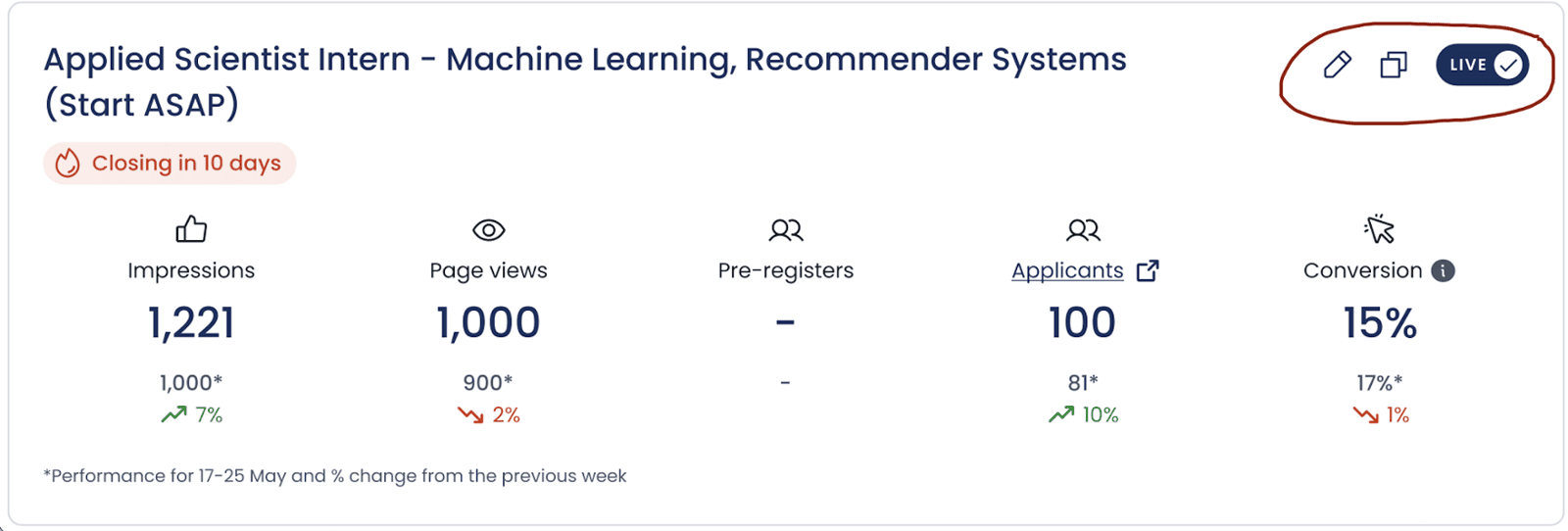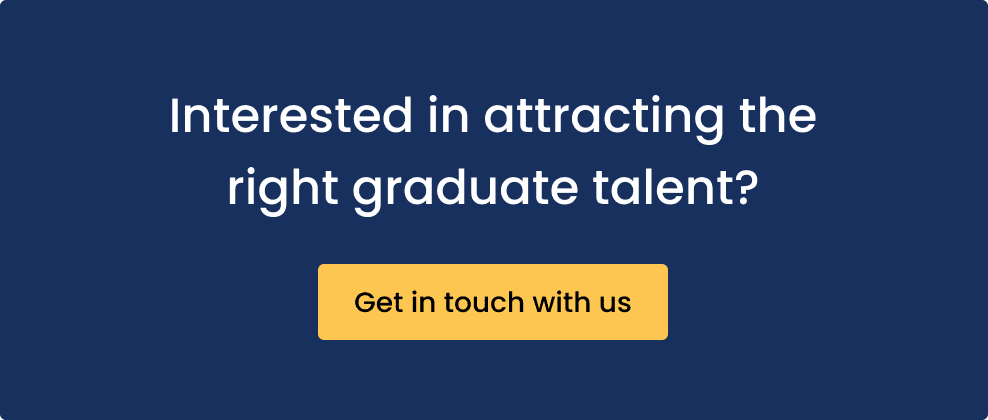Melissa Chan
Product Director - Employer
Introducing our new-look Job Opportunities tab
At Prosple, we’ve just rolled out a major upgrade to the Job Opportunities tab in the Employer Hub. This means you can now see key performance metrics – like impressions, page views and applicants – for every job, all in one place.
Having clear visibility over the performance of your jobs means no more guessing which roles are getting traction and which ones need attention. In other words, it’s now much easier to see what’s working – and take action when needed.
What’s new?
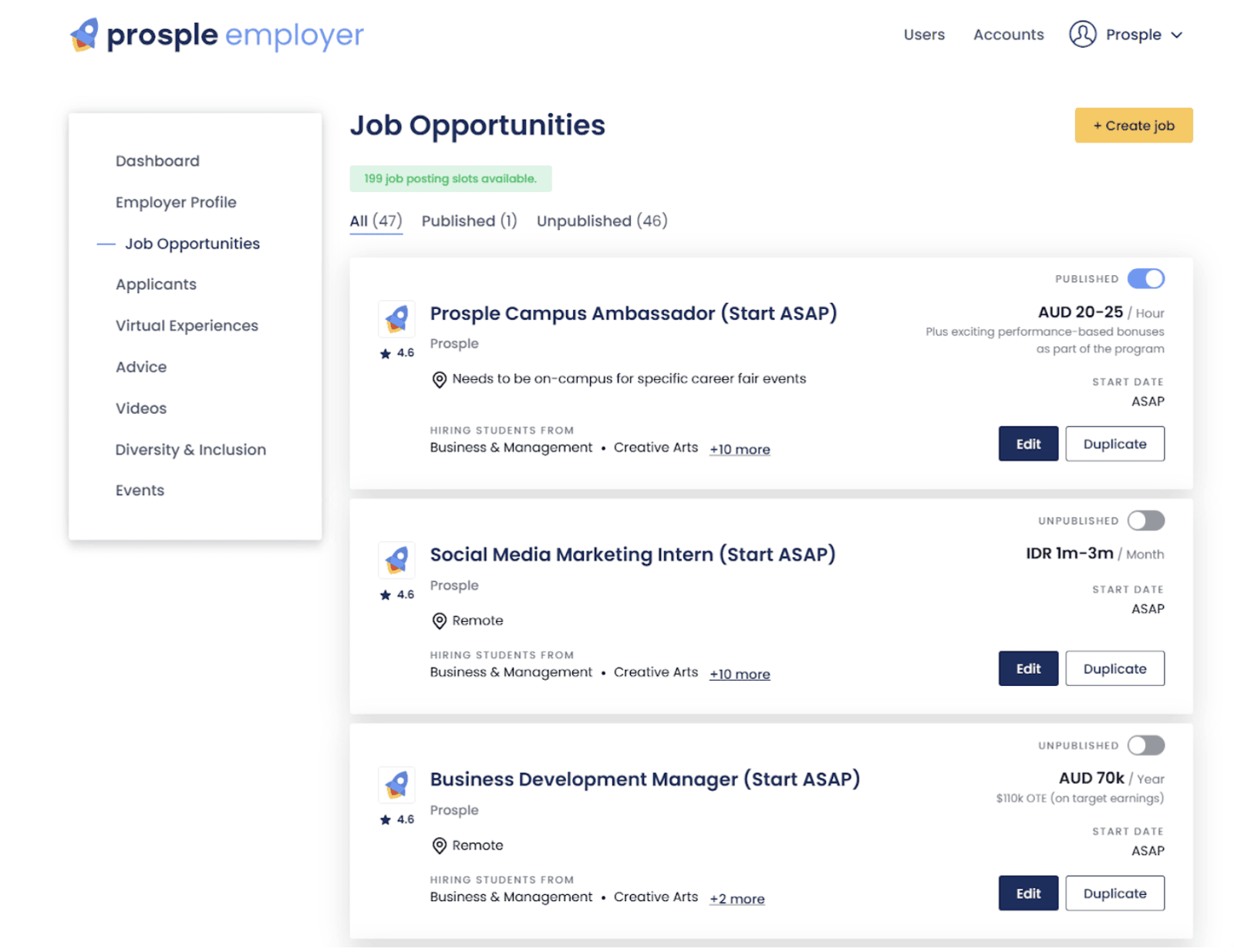
We’ve now replaced some of that information with some more useful: performance metrics.
Each live job or pre-registered opportunity is displayed with its own performance data:
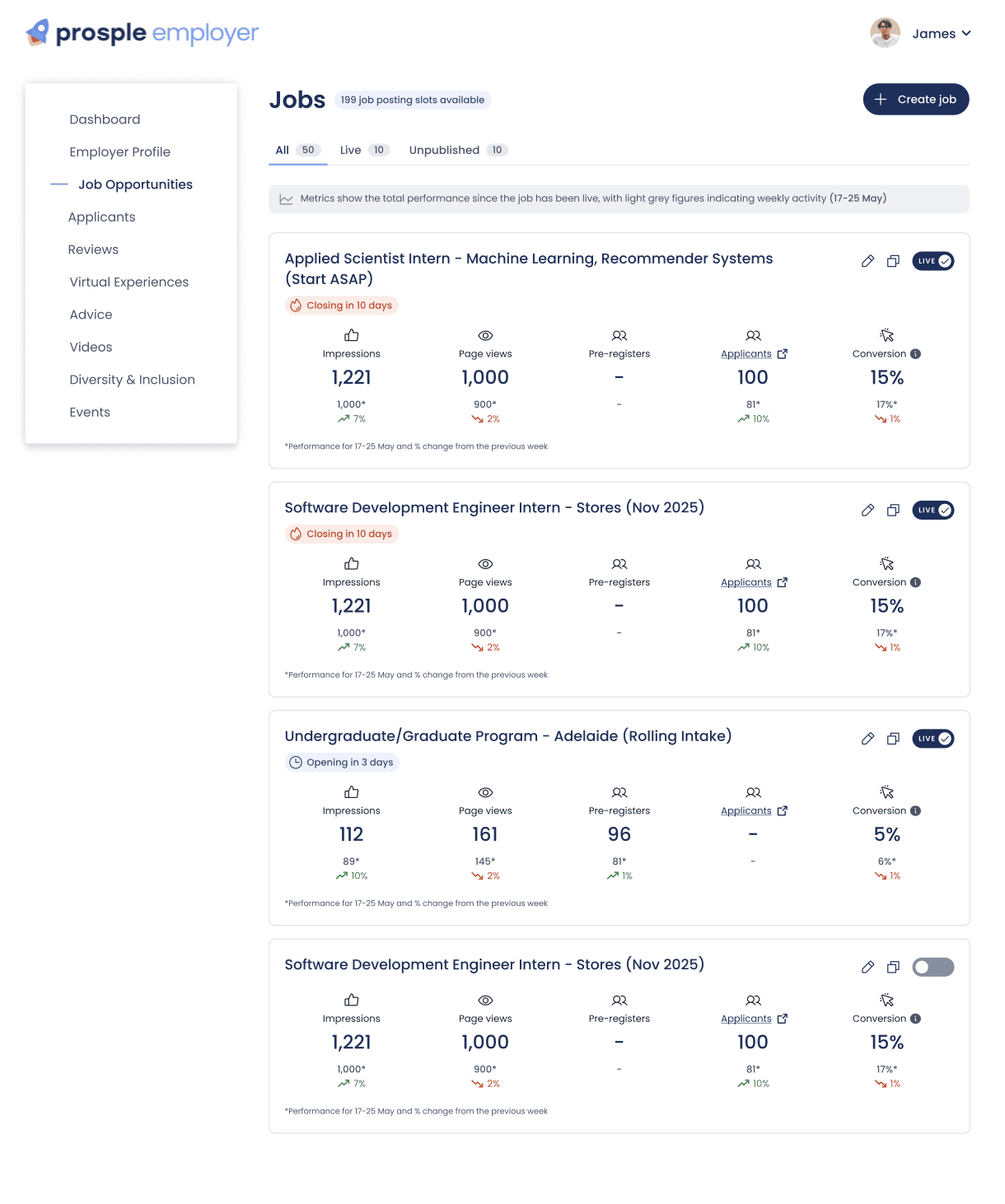
- Impressions: How many times the job appeared in a student’s search results.
- Page views: How many times students viewed the full job advertisement on the job search or on the job detail page.
- Applicants: How many students clicked through to apply. For pre-registered jobs, this is the number of students who signed up to be notified when the job goes live.
- Conversion rate: The percentage of views that led to applications. It is calculated by dividing the number of applicants by the number of page views. (You’ll notice a small ‘i’ icon next to the conversion rate – hover over it to see a short explanation.)
We show these metrics in two ways: total and weekly.
Total metrics are shown in blue and reflect performance since the job was first published. If the job started as a pre-registration, those early impressions and views are also included. Tip: Not sure how to use pre-registrations? Check out this guide!
Weekly metrics are shown underneath the totals in light grey. These numbers give you a snapshot of performance over the last seven days. You’ll also see a percentage change comparing the current weekly metrics compared to the previous seven days – helping you to spot trends over time.
When is the data updated?
There’s a one-day delay in how data appears. Here’s how that works:
- If you check on Monday 2 June, the latest weekly data you’ll see will be for Sunday 25 May - Saturday 31 May (since the data for Sunday 1 June isn’t available yet). The percentage change will compare this with the previous week, Sunday 18 May - Saturday 24 May.
- If you check on Tuesday 3 June, you’ll see data for Monday 26 May - Sunday 1 June, which is compared to Monday 19 May - Sunday 25 May.
What happens when a job turns from a pre-register to a live job?
If you post a pre-registration, the data collected will be impressions, page views and pre-registers (or in other words, the number of students who pre-registered for that job).
When the pre-registration converts to a live job posting, the pre-register number stays as a static number. The count of applicants will include the count of pre-registers that have converted to applications, plus any additional applications.
Quick actions now included
You can also take quick actions on each job card:
Edit job: Update job details to attract more applicants
Duplicate job: Create a new job using an existing one as a template
Unpublish job: Remove jobs that are no longer active or relevant
Making the most of your metrics
Here are some tips for interpreting the data – and what to do if the numbers are lower than expected:
Low impressions: Your job might not be ranking highly in search. Try reviewing your job title, or consider boosting the job for better visibility
Low page views: Students may not be compelled to click through. It could be due to how the job is titled, or how engaging your employer profile appears in search results. You may consider improving your branding.
Low conversion rates: Considering improving the job description – highlight career development, salary, training & development, or other benefits.
Pre-registered jobs: These can help you gauge early interest. Use the insights to refine the job ad before it goes live.
If you’d like to talk through ideas for improving job performance or brand visibility, feel free to reach out to our team at hello@prosple.com
That’s it!
You’re now up to speed with the latest updates in the Employer Hub. If you have any questions or need a hand, just email hello@prosple.com