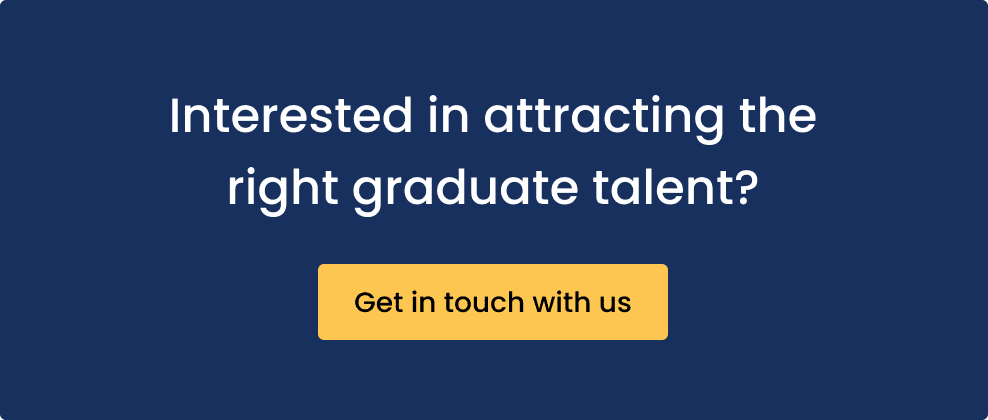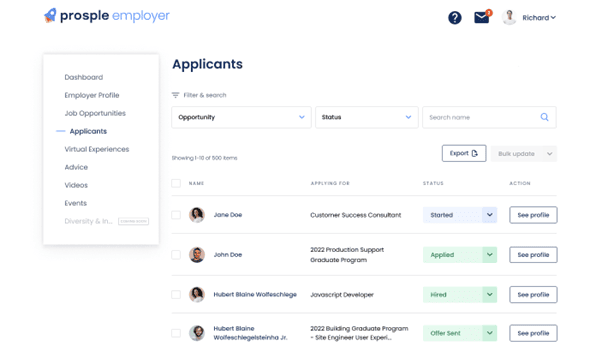
For employers that process applications via their own Applicant Tracking System (ATS), this feature makes it easy to see all candidates that began the process with Prosple, so you can identify any that drop off.
For employers that process applications directly through Prosple, this feature allows you to manage candidates for all the roles you’ve posted with Prosple in one place.
How it works
How it works
You’ll find the Applicants tab in the left-hand menu of the Prosple Employer Hub.
Manage statuses
You can change the status of a candidate as they progress through your recruitment process. For example, candidates who get screened out can be set to “Rejected” and others can be set to “Shortlisted”.
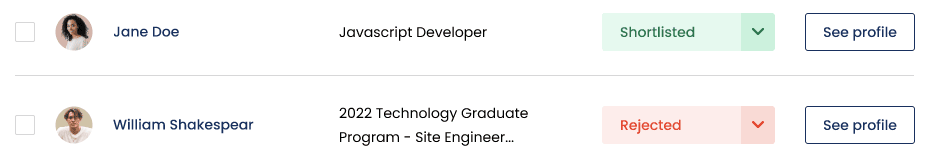
Filter candidates
The filters at the top of the page allow you to quickly generate shortlists based on the opportunity the candidate applied to and/or their status.
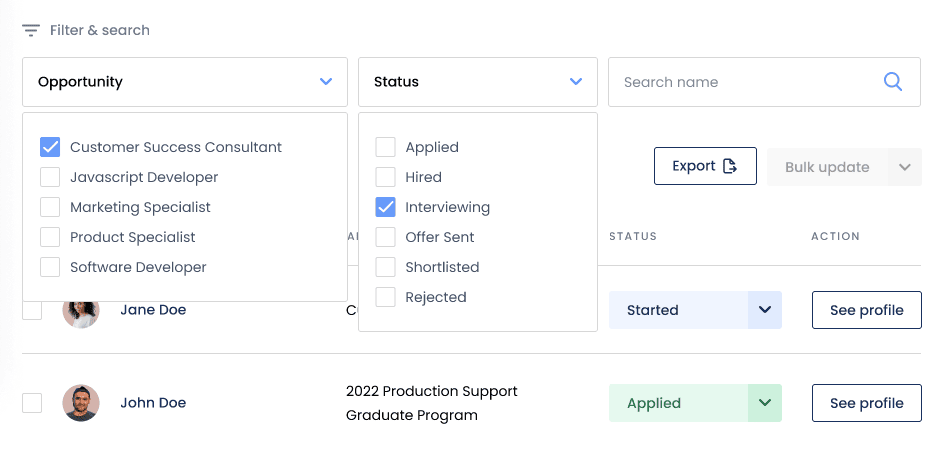
View profiles
You can click on any candidate to view their profile and see what other opportunities they have applied for with you.
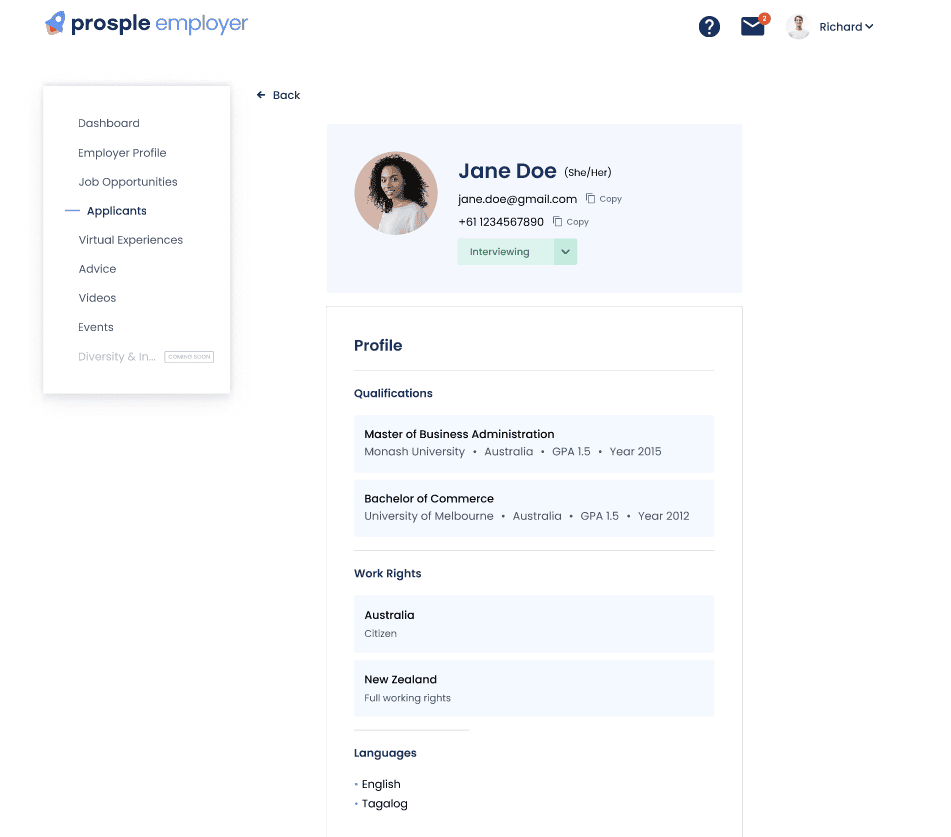
Bulk changes
You can change the status of many candidates with one click by using the Bulk update tool. Simply select the candidates you change using the checkboxes on the left and then select the status you want to change them to in the drop down menu of the Bulk update button.
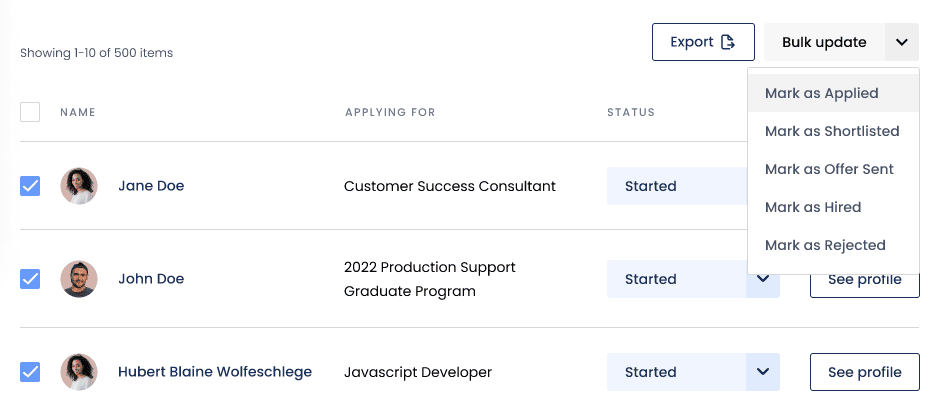
Export
You can export candidates by clicking the export button in the top right corner. If you’ve applied a filter, it will export only the filtered results, otherwise all candidates will be exported.
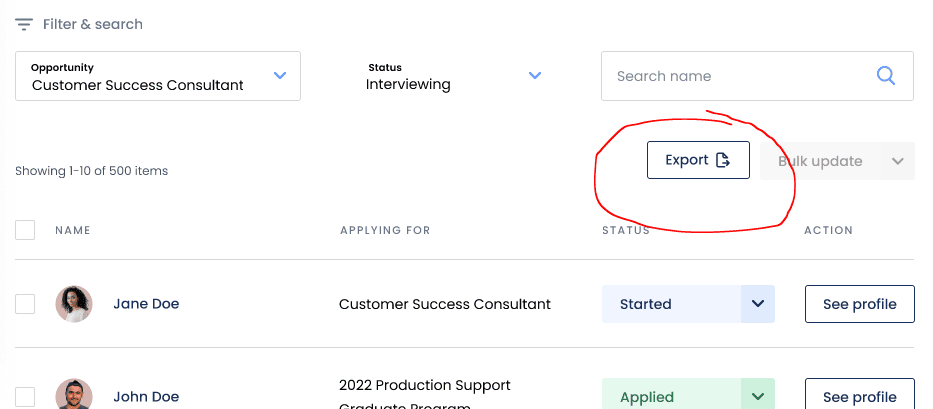
Historical data
Historical data
Only candidates who applied after this feature was released will be visible in the Applicants tab.
If your applications are being processed via Prosple, you can request an export of all your historical data from your Account Manager or the Prosple Employer Hub live chat.
If your applications are being processed via your own ATS, then unfortunately we can’t provide retrospective feedback.
Feedback
Feedback
If you’ve got a product suggestion for Prosple, we’d love to hear it! Please email your ideas to product-team@prosple.com.