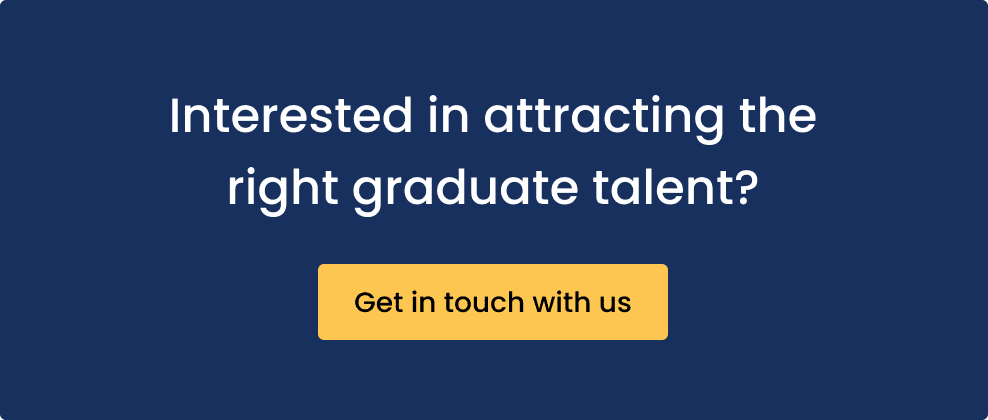Richard McKeon
Head of Product at Prosple
We’re excited to share an important update to the way employers enter salaries for their opportunities!

What’s changing?
What’s changing?
What’s changing?
This week we’ve released an improvement to the way employers set salaries for their jobs on Prosple 🚀.
Before:
- Employers could only enter salaries as a range in annual terms.
- Students could only see salaries in annual terms, even if that wasn’t what the employer intended.
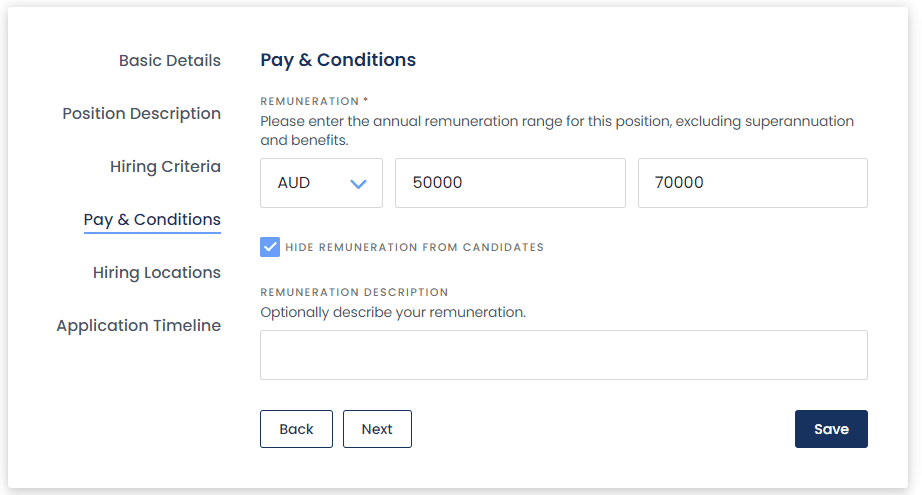
Now:
- Employers can select between a salary range, exact salary or unpaid opportunity and record the value in hourly, weekly, monthly or annual terms.
- Students can see the salary exactly as it was intended by the employer
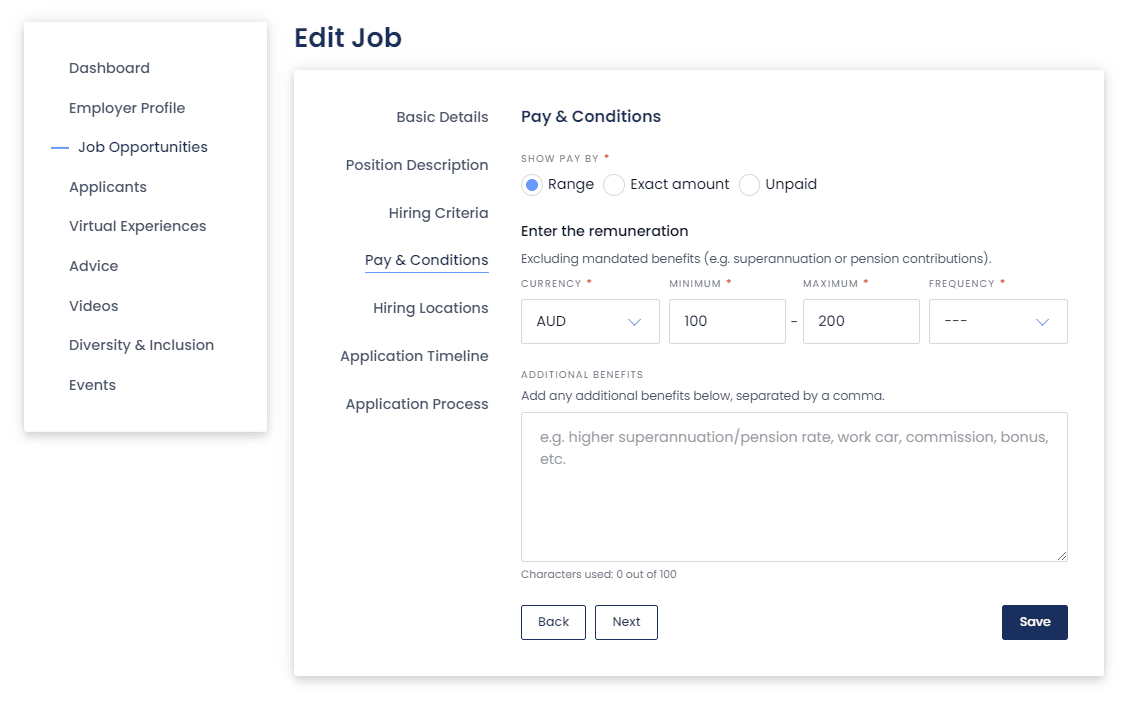
Updating existing jobs
Updating existing jobs
We’ve migrated all existing jobs to the new format using standard regional norms, however it’s worthwhile performing a quick check of your opportunities to make sure they are displaying as intended.
—
And that’s it - you’re now up to speed on all everything new at Prosple 📝!
As always, feel free to reach out to product-team@prosple.com with any ideas and suggestions – we’re all ears!