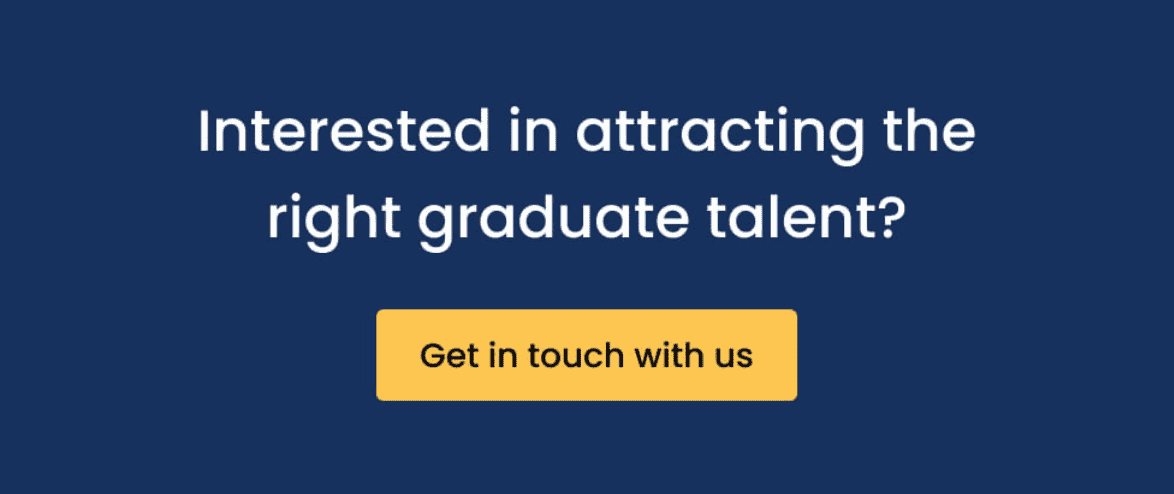Richard McKeon
Head of Product at Prosple
We’re excited to share some major changes to the way employers post and students apply and pre-register for jobs on Prosple!

What’s changing?
What’s changing?
This week we’ve released a major improvement to the way employers create and students apply and pre-register for opportunities on Prosple 🚀.
Before:
- Students had to re-enter their personal information every time they applied for an opportunity directly through Prosple.
- Employers had to manually send their questions and requirements to our customer success team when setting up new opportunities.
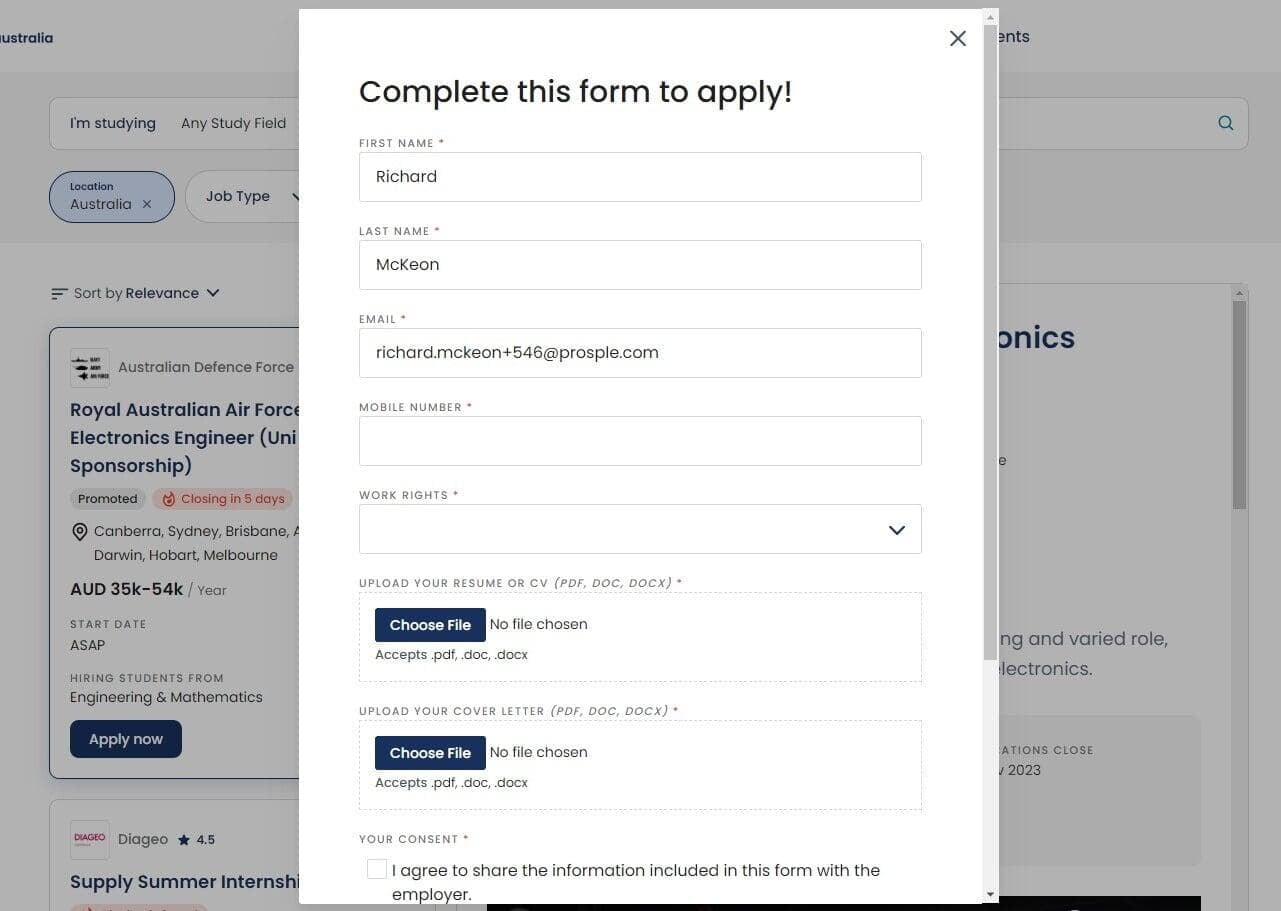
Now:
- Students only need to review and complete any missing details in their profile, before answering custom questions from the employer
- Employers can manage the questions they ask students directly via the Employer hub, as well as if their opportunity accepts pre-registrations/EOIs.
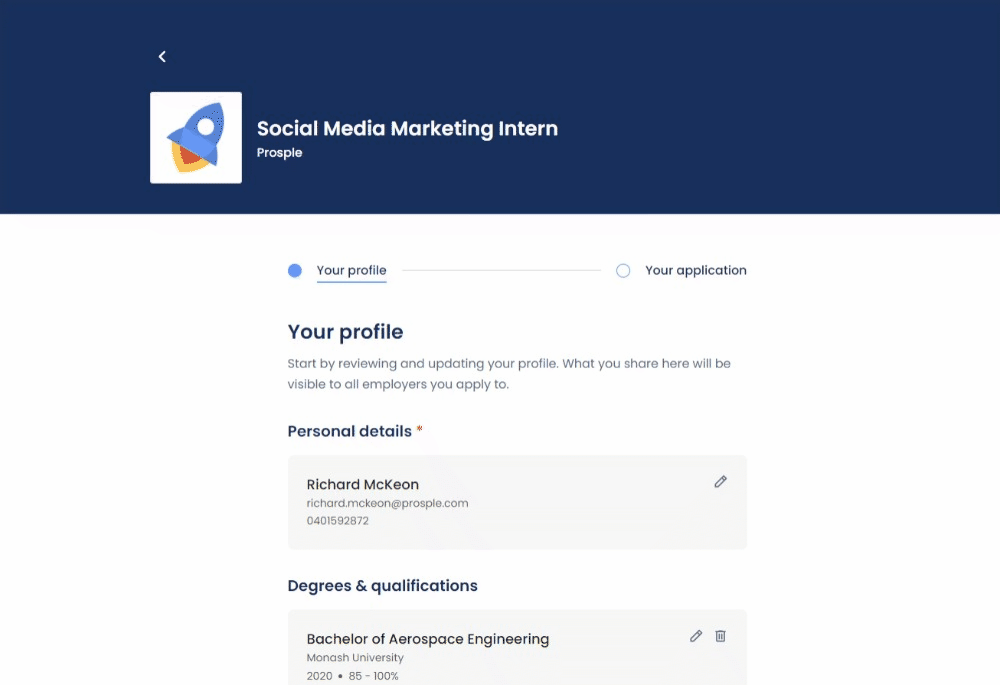
Customising your application process
Customising your application process
When you create or edit an opportunity, you’ll see some new options under the Application Process section.
If you’ve selected Directly through Prosple, you’ll now be able to add your own custom questions or file uploads to the opportunity (in addition to selecting which profile fields must be completed).
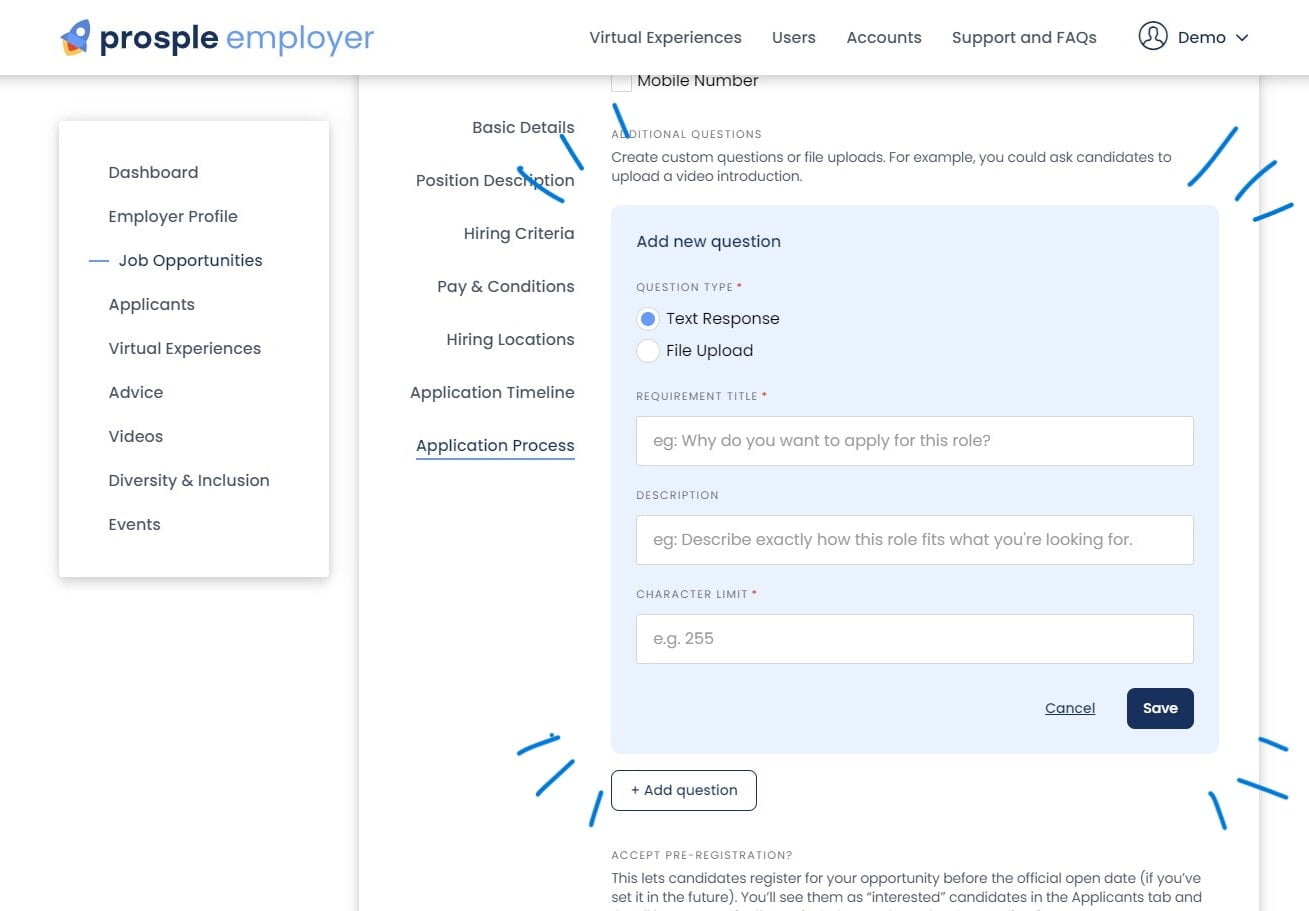
- Select Text Response to create written questions for candidates to answer. You can set character limits and include an explanation if necessary.
- Select File Upload to create questions where the candidate should upload a file or document, like their CV, cover letter, portfolio or a video introduction.
You can add as many questions as you like, however we recommend thinking carefully about how necessary each is given it will affect your conversion rate.
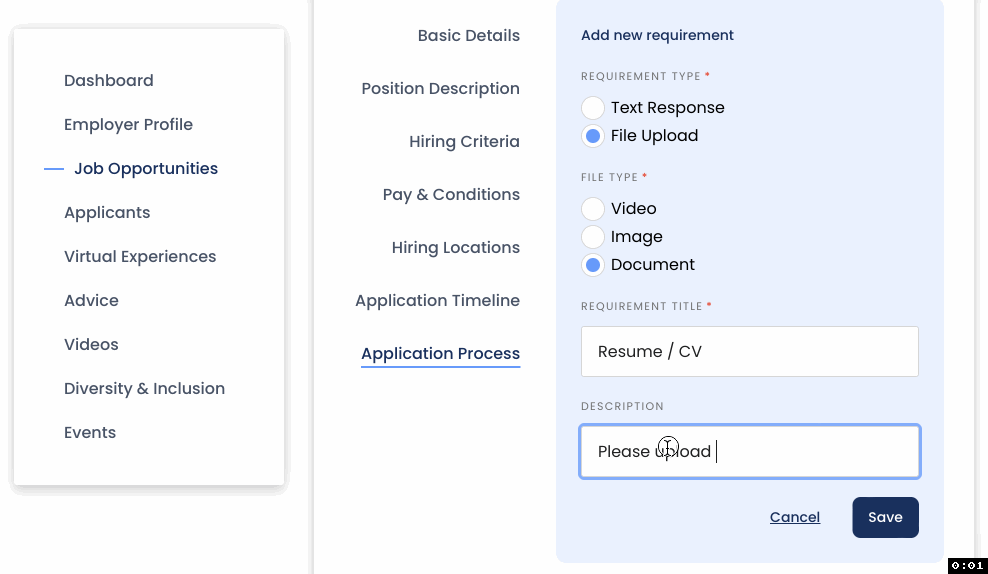
Enabling pre-registration
Enabling pre-registration
You’ll now also have the option to self manage pre-registrations for your opportunities.
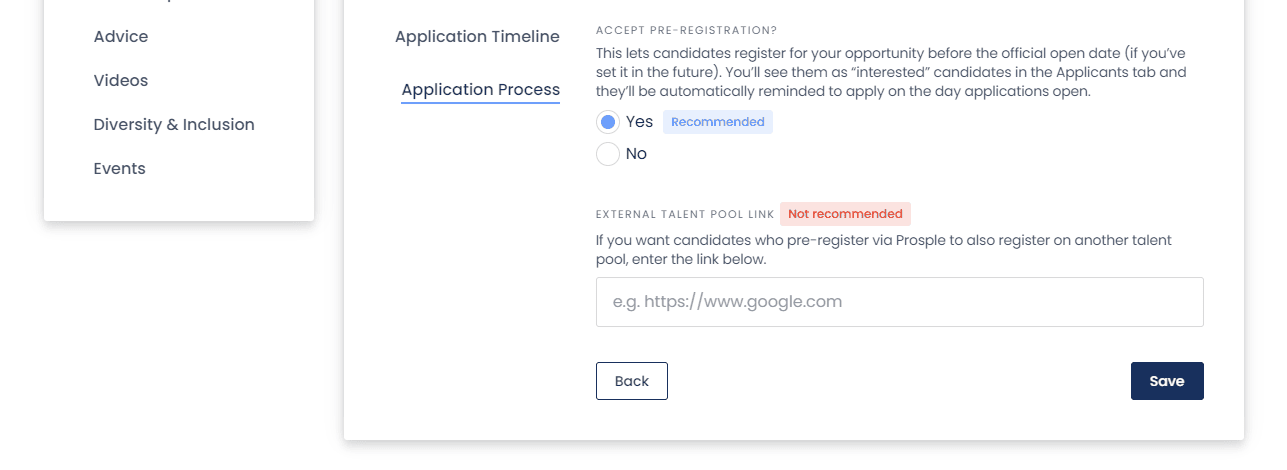
Enabling pre-registration allows students to register their interest and share their contact details with employers before the opportunity has opened.
If you have a published opportunity with an applications open date in the future, students will see a pre-register button on the opportunity.
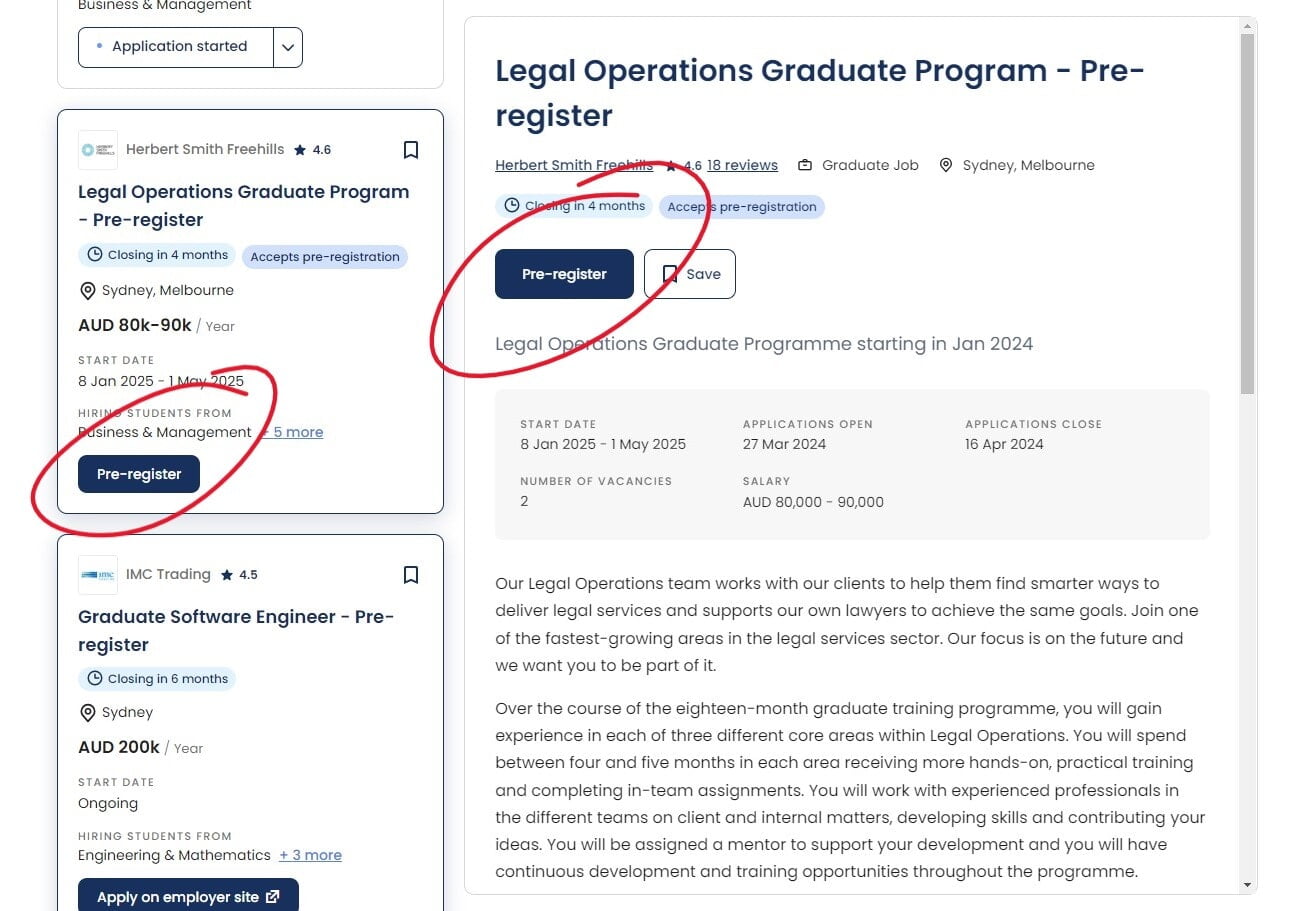
Any student that pre-registers for your opportunity will show up as Interested in the Applicants section.
When your opportunity reaches the application open day, it will automatically change from accepting pre-registrations to full applications.
We’ll notify you about this 3 days before and on the day it changes. All students that pre-registered will also automatically get notified that they can now apply 🤓.
If you prefer to accept pre-registrations or expressions of interest (EOIs) via your own ATS or website, you can put the link in the External Talent PoolLink field. This will redirect students who click Pre-register to your own site instead (they’ll still appear in the Prosple Employer hub as well).
We highly recommend enabling pre-registration and having your opportunities published year round for maximum exposure!
Reviewing applications
Reviewing applications
When you review candidates in the Applicants section, you’ll now be able to see the candidate’s full profile along with the answers to your custom questions and any files you requested.
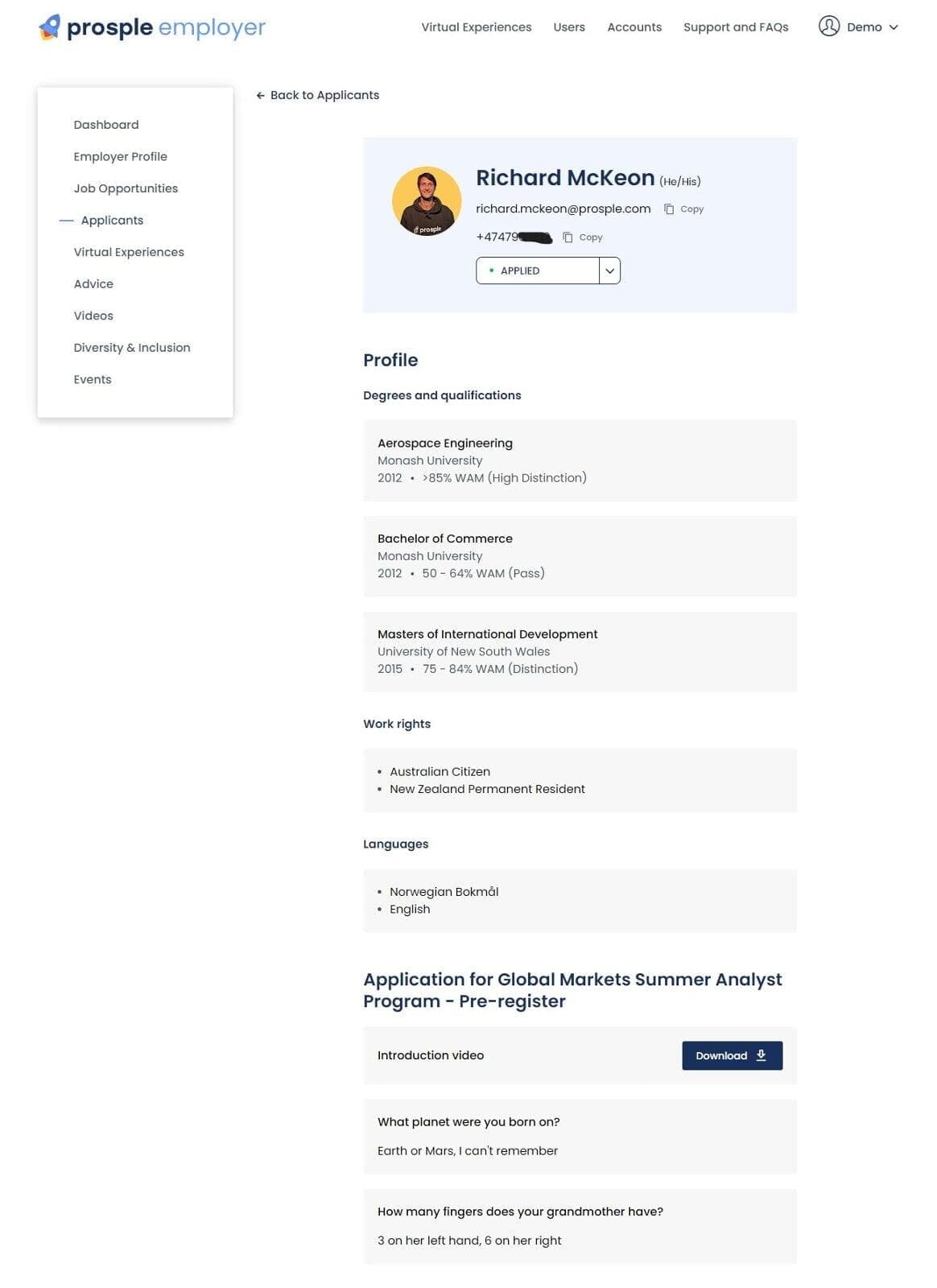
Email notifications
Email notifications
If you want to receive email notifications every time a student applies or pre-registers for your opportunity, simply drop an email into the Notification Email field in the Employer Profile section of the employer hub.
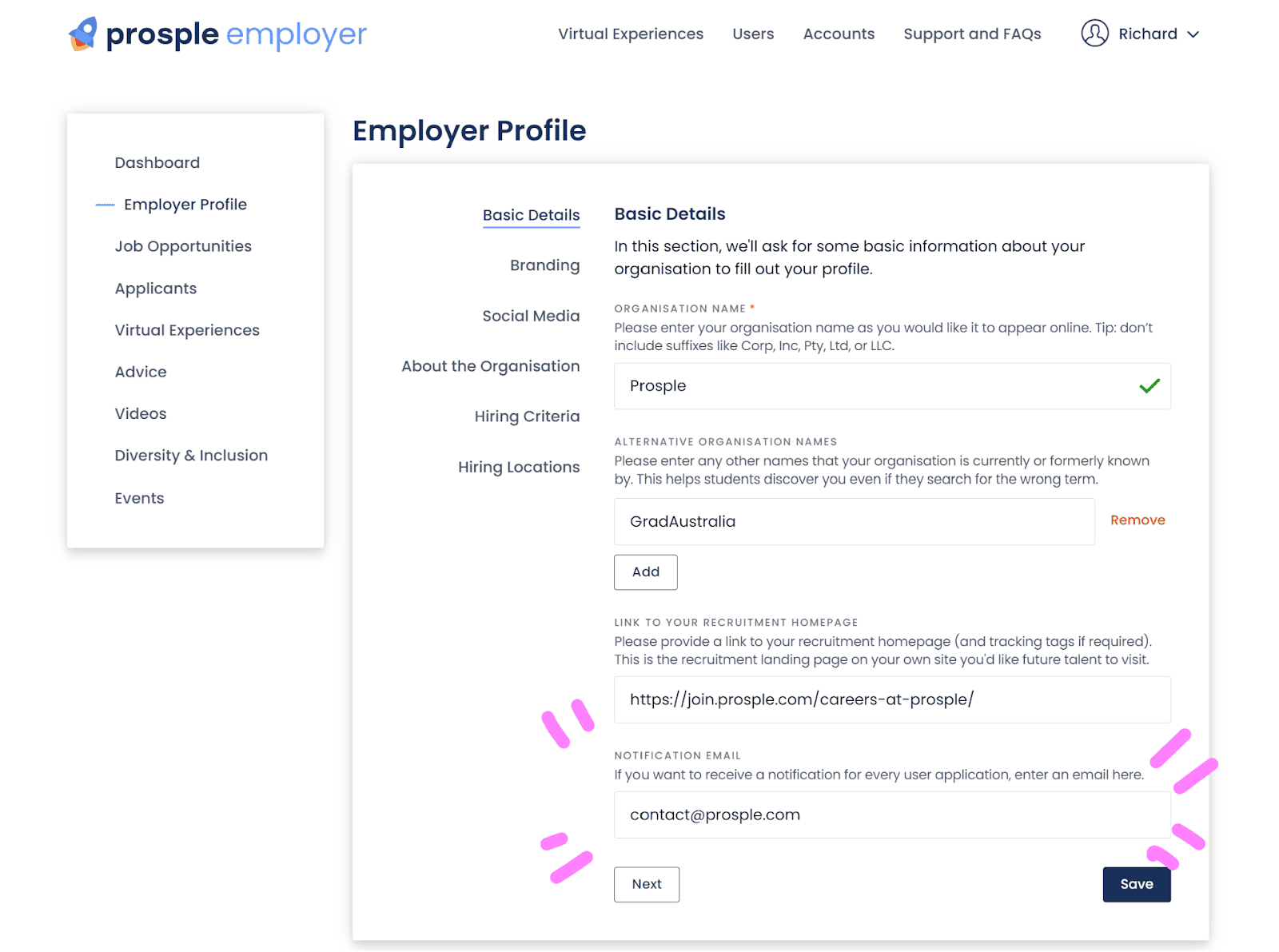
If you don’t need to be notified every time, just leave this field blank and check the Applicants section regularly to review candidates.
—
And that’s it - you’re now up to speed on all everything new at Prosple 📝!
As always, feel free to reach out to product-team@prosple.com with any ideas and suggestions – we’re all ears!