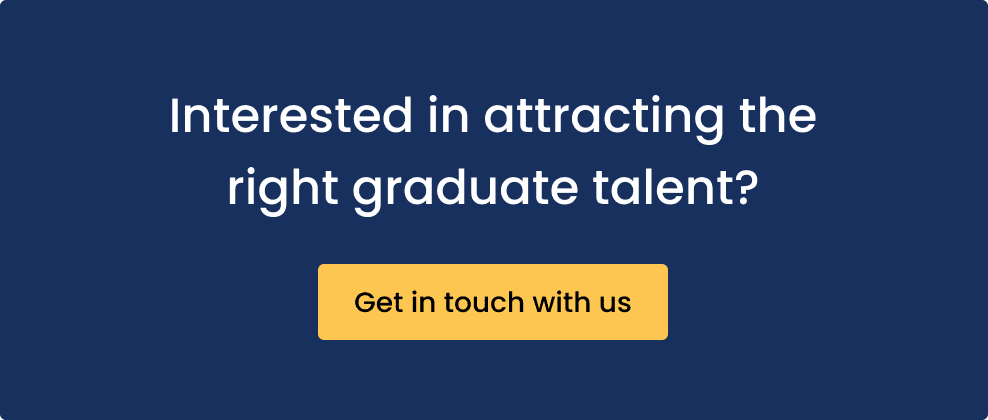Team Prosple
Share what your organisation has to say when it comes to promoting diversity and inclusion.

Add content about your organisation's commitment to diversity & inclusion by following the steps below:
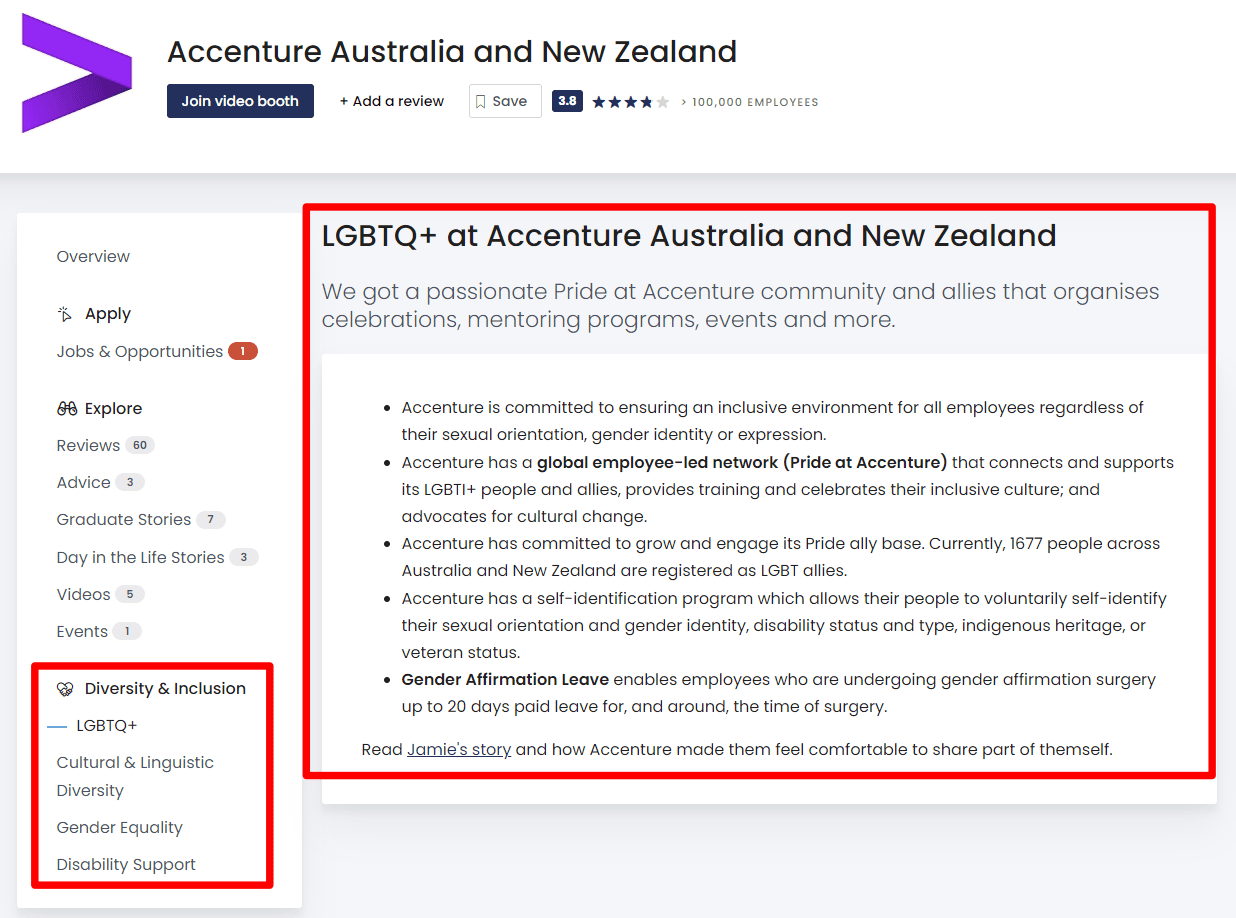
- First you need to log in to https://portal.prosple.com/
- If you don’t have a login, please contact hello@prosple.com and ask for an invitation to be sent to you to access the Employer portal.
- On the menu on the left-hand side click “Diversity & Inclusion.”
- From there you would see all live content or have the option to create a new one by clicking the “add content” button
There are no subsections to this but only 1 page to fill-up
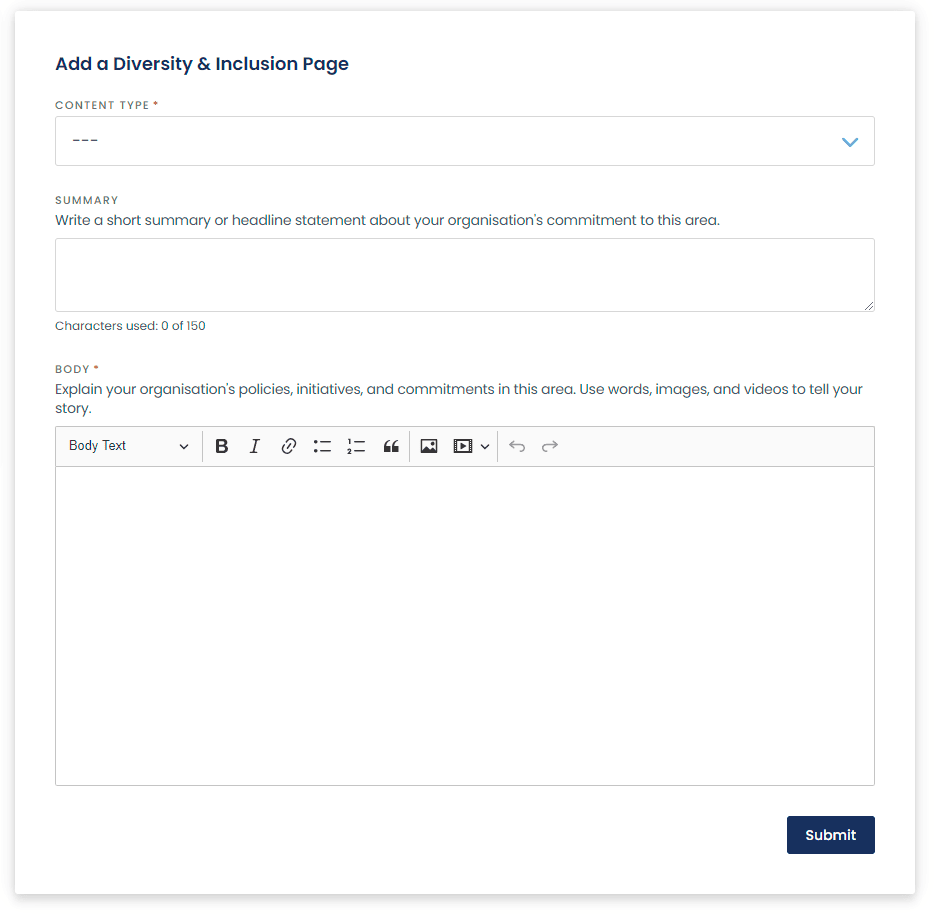
- Pick the most relevant category under “Content type”
- Write a short description
- Fill in your details about this specific category
- You can add images and videos as well here.
- The content you save will be live in the next hour or two and will also be reviewed by the Customer Success team for grammar, spacing and other formatting issues.