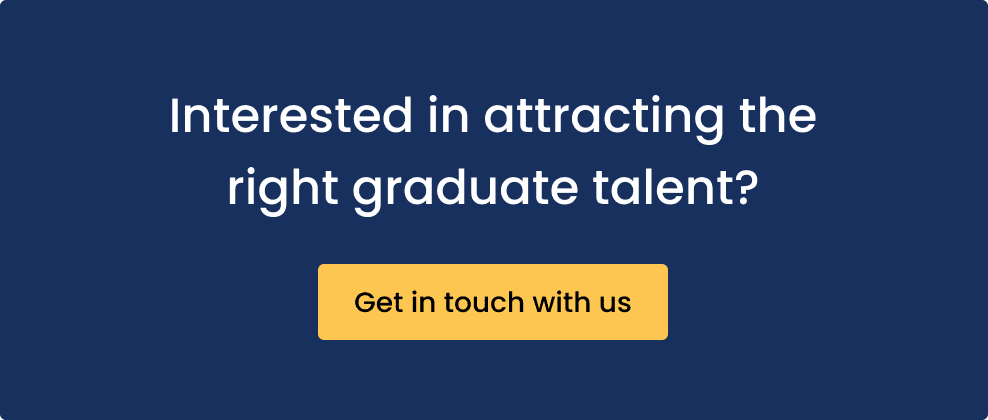Team Prosple

Graduate Stories are Q&A style articles in which we feature insights from your graduates. As of the moment, this is not yet available via the Prosple Employer Hub so you will be assisted by a Customer Success team in having them live. See samples here.
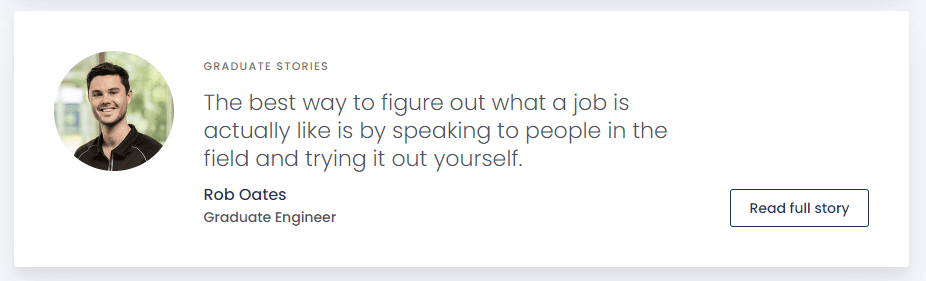
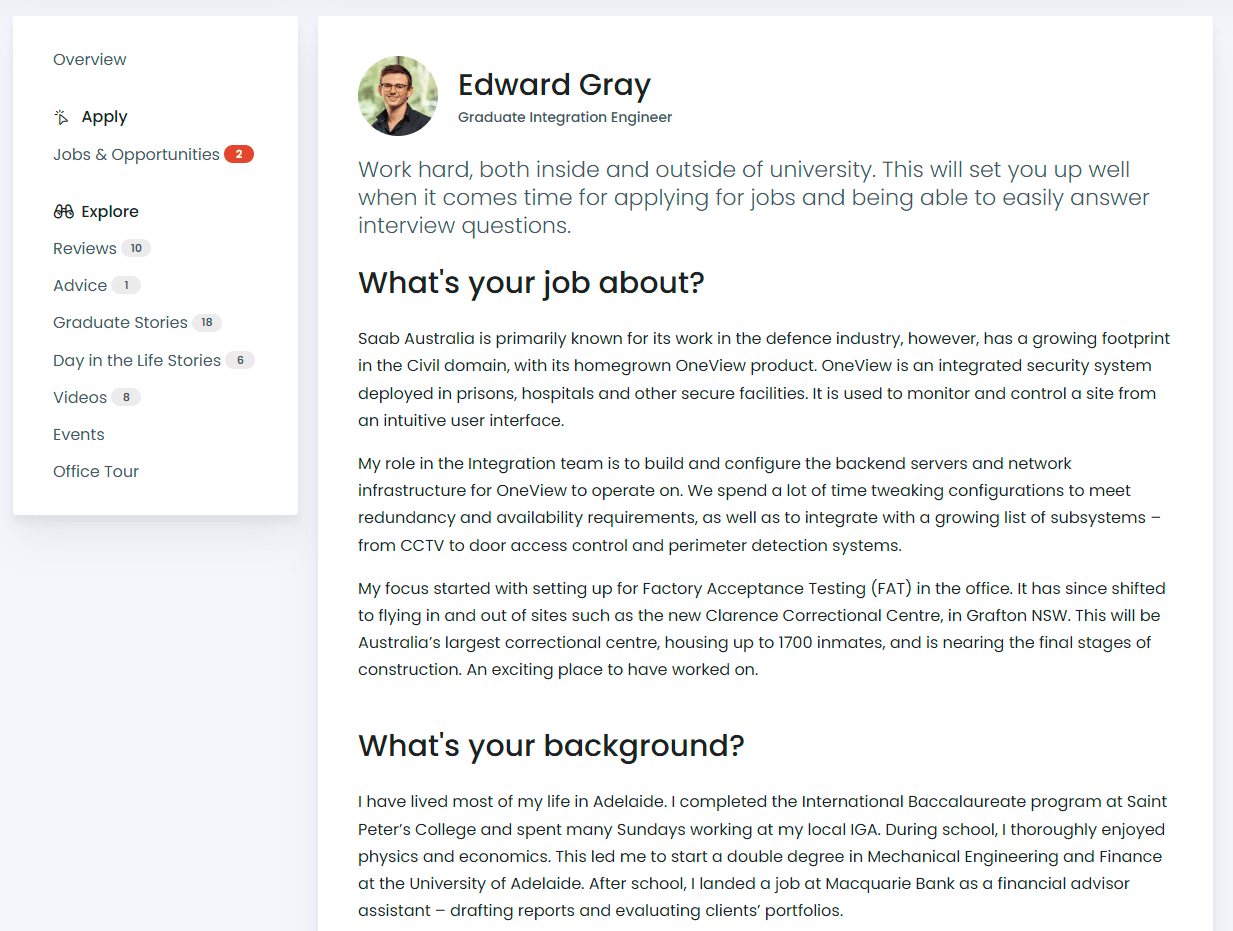
Download the Q&A template here.
If you can't access the link above, please email hello@prosple.com and ask for a word document copy.
Forward the Q&A document to all graduates that you want to feature on graduate stories
Have them fill it up and send it back to you for review. You can also ask additional questions that you think would further help interested grads/students continue to apply after reading the story.
Once you receive back their documents, have a quick review of their answers. If you are satisfied with it then you can forward it to your account manager or to hello@prosple.com.
The Customer Success team will then review your submission and will get back to you within 3-5 business days once the content is live on your profile.
Note: Please remind the graduates to fill up their background information on the form and also submit a headshot photo of them that follows the dimension guidelines.