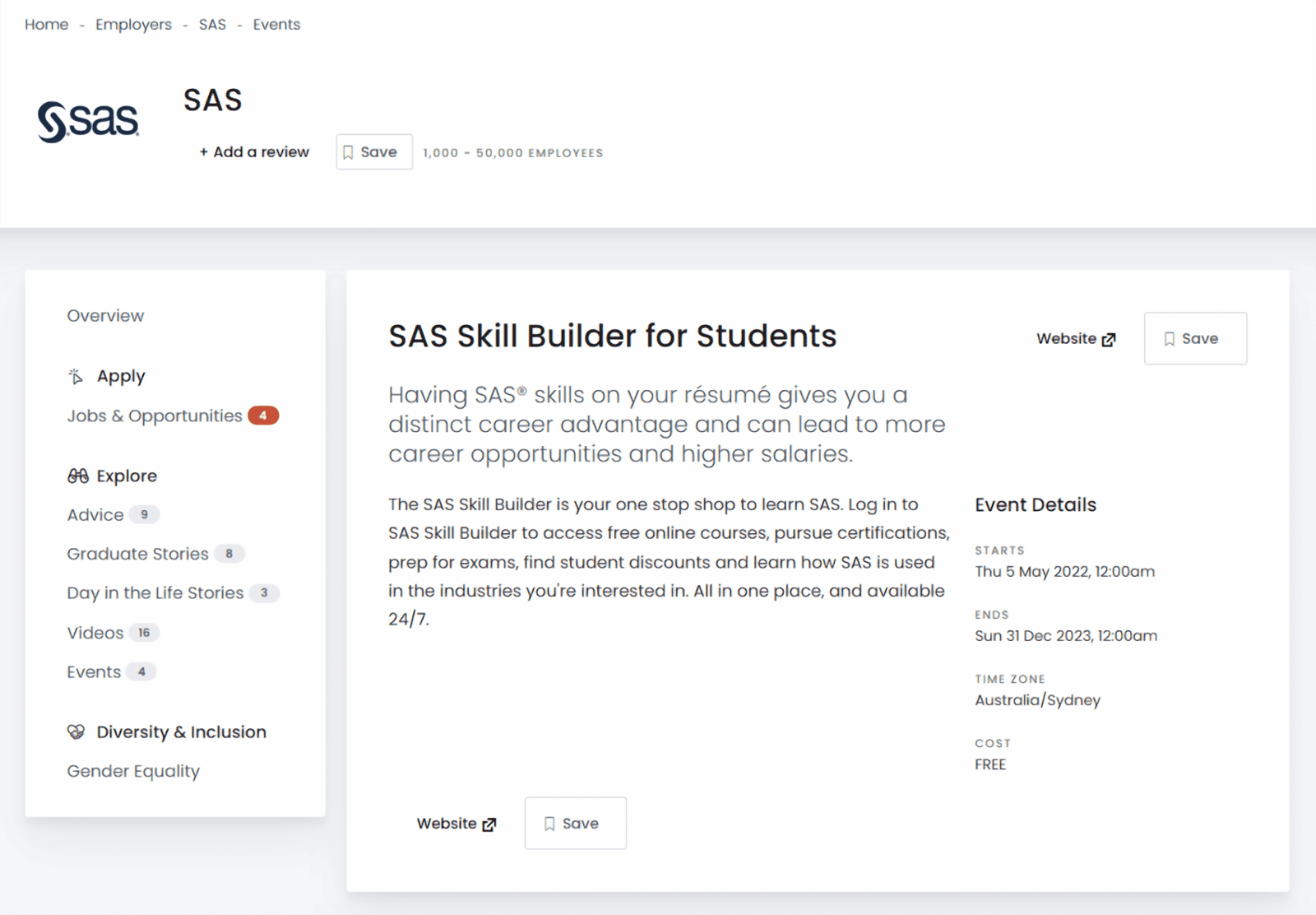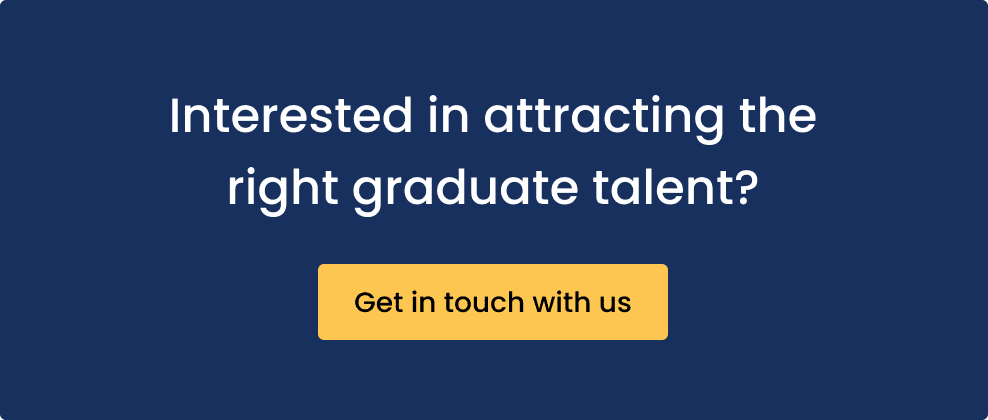Team Prosple
This section can be used to feature any events(online or face-to-face) that you are hosting or participating in.

- First you need to login to https://portal.prosple.com/
- If you don’t have a login, please contact hello@prosple.com and ask for an invitation be sent to you to access the Employer portal
- On the menu on the left-hand side click “Events”
- From there you would see all live events on your profile or have the option to create a new one by clicking the “add events” button
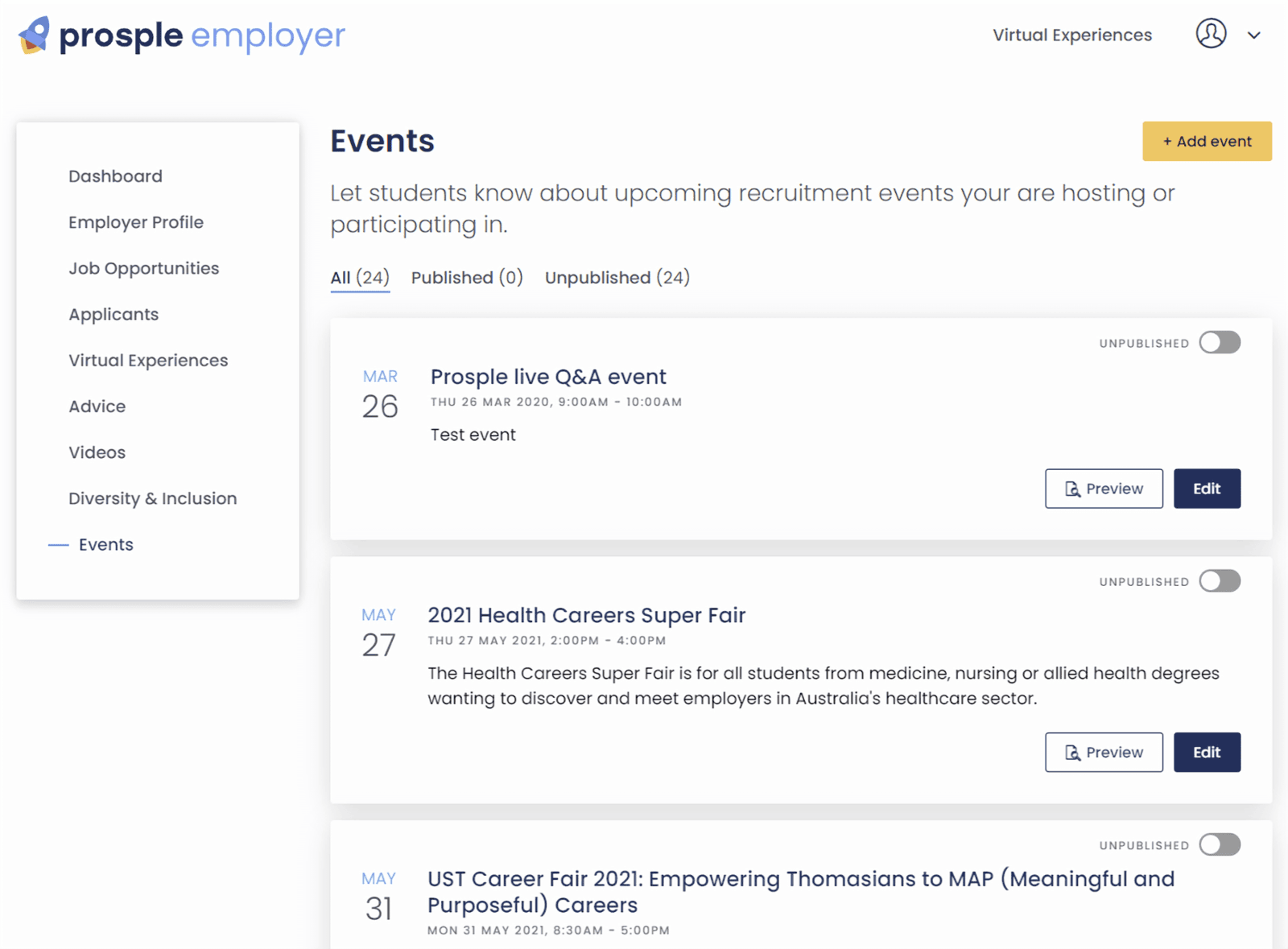
Fields are pretty self explanatory but to outline you need to supply the following information:
- Event name
- Organiser - if different from organisation name
- URL website for the event
- Time zone
- When the event will happen
- Where it is located
- Any cost associated with it
- Industry sector - should be same as your organisation
- Study fields - study/majors most suited to attend the event
- A specific region for this event
- A short introduction and a full description of the event
See the sample image below or check out the events posted here.