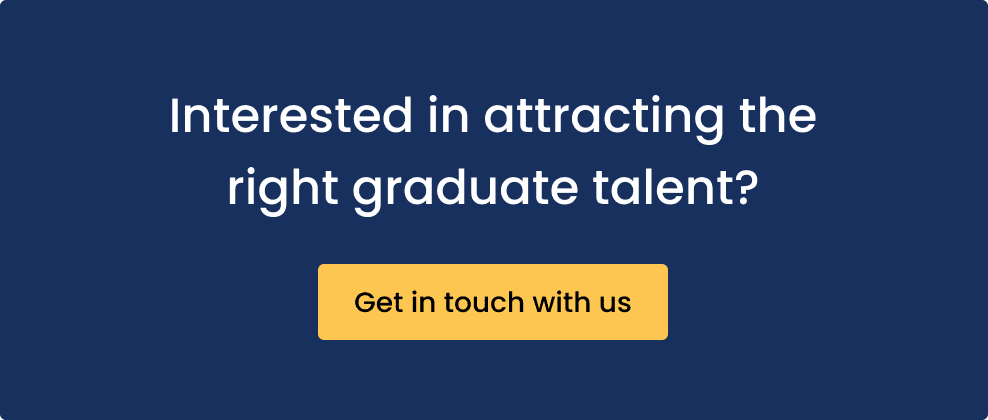Team Prosple
Videos are a great way to share what it's like to work in your organisation.

Upload your Youtube or Vimeo videos that talk about your organisation or internship/graduate program by following the steps below.
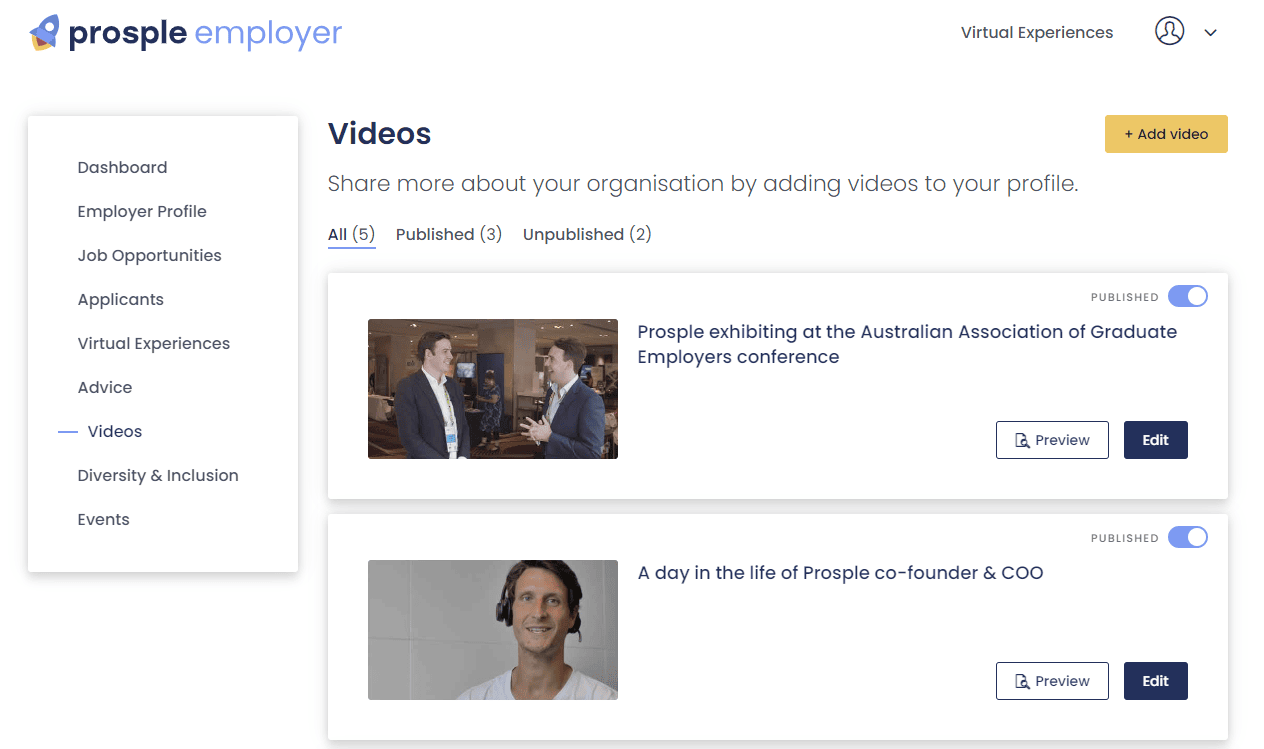
- First you need to log in to https://portal.prosple.com/
- If you don’t have a login, please contact hello@prosple.com and ask for an invitation be sent to you to access the Employer Portal
- On the menu on the left-hand side click “Videos”
- From there you would see all live videos or have the option to create a new one by clicking the “Add video” button
- There are no subsections to this but only 1 page to fill-up:
- First you need to log in to https://portal.prosple.com/
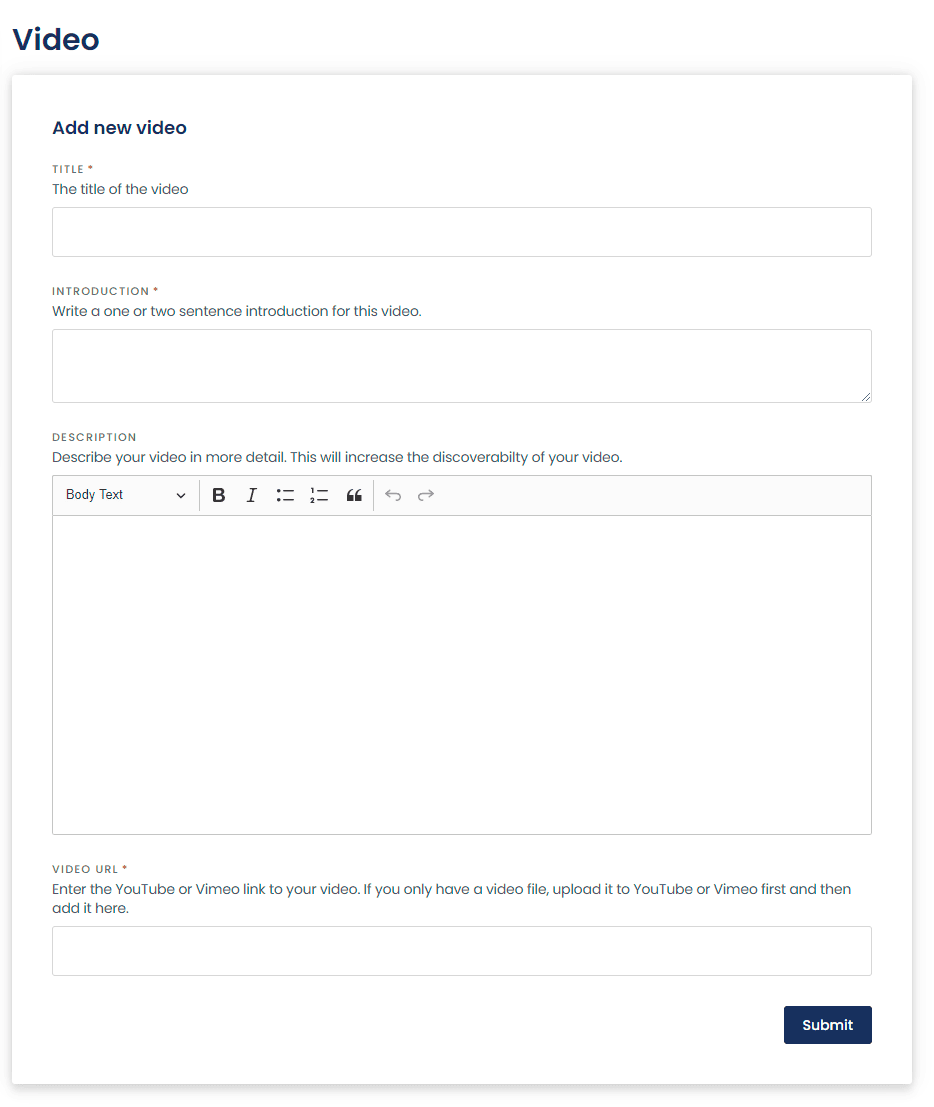
Please fill up the following fields:
- Title of the video
- A short summary or introduction(Please see the screenshot below on where this would appear in your profile)
- Description for this video(optional)
- And the most important which is the video link
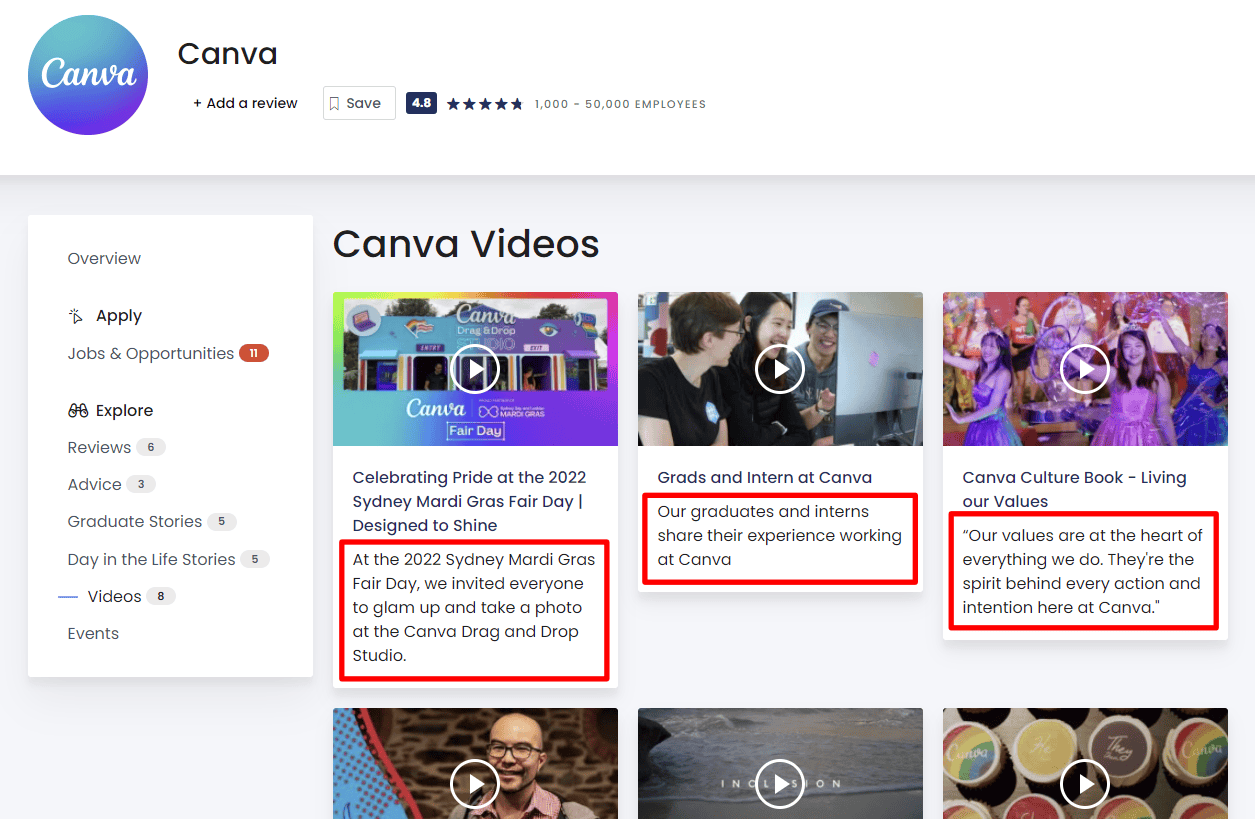
Note: Make sure your video privacy settings would allow your video to be embeded or play on 3rd party site.