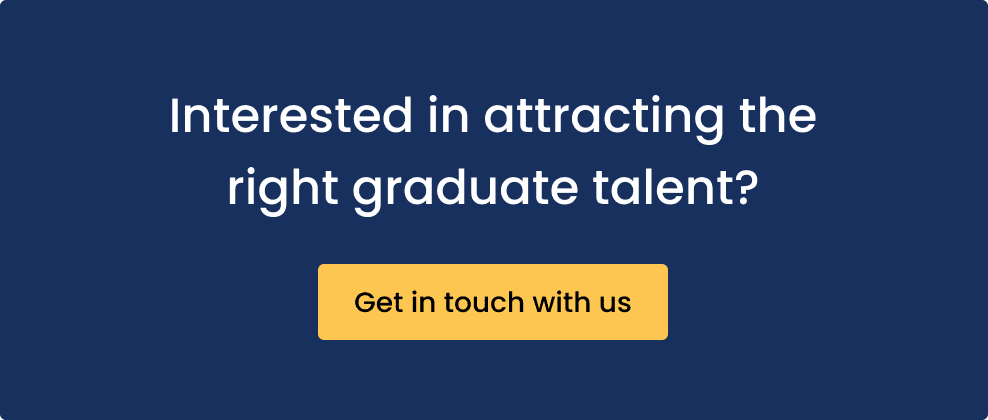Team Prosple
Showcase your office by adding an office tour content to your profile

This content is not yet available via the employer portal but we have two options on how to have this live on your profile.
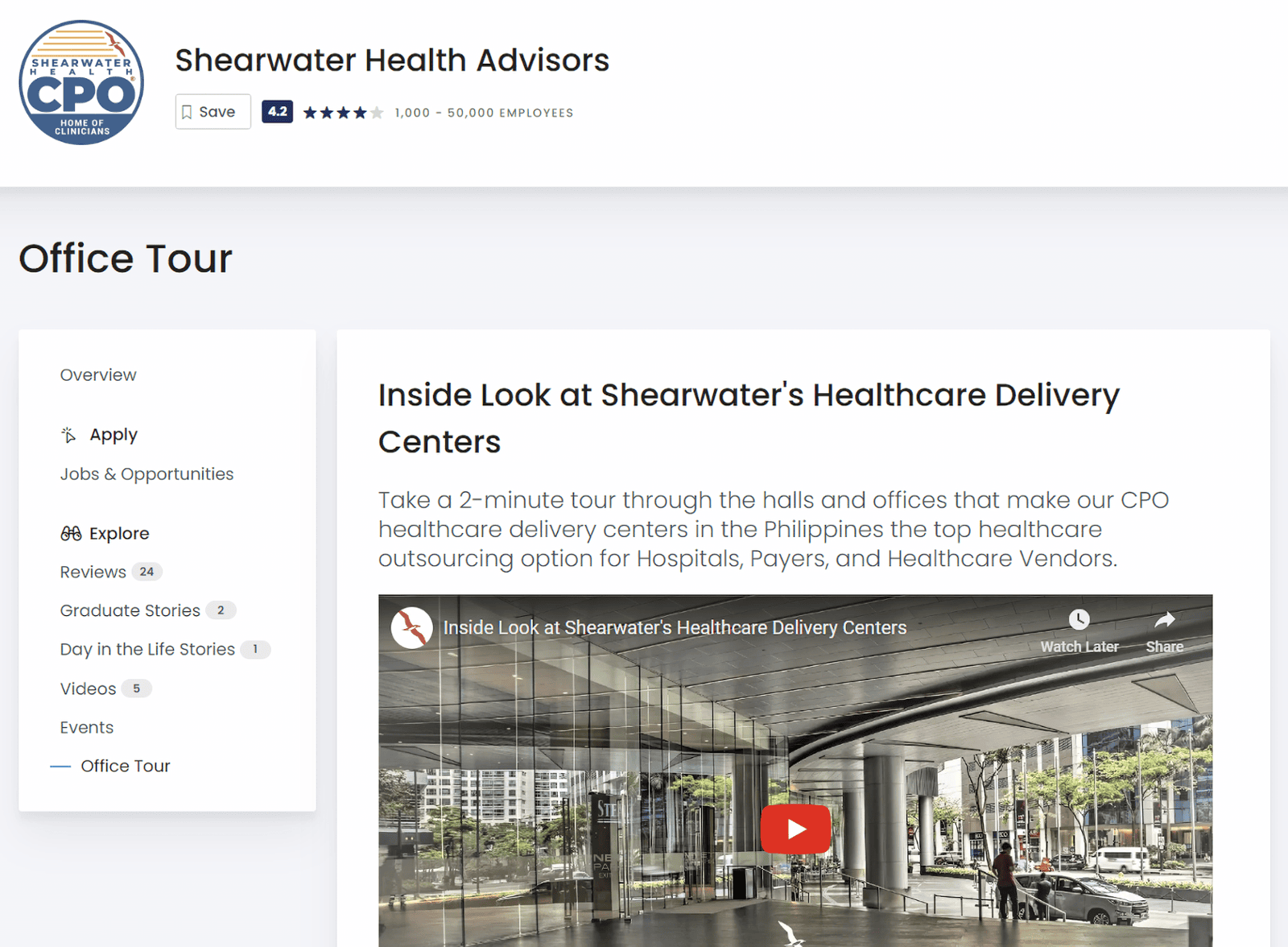
Option 1: Submit your office photos to us
Option 1: Submit your office photos to us
If you have done a photoshoot recently of your office then you can forward those images to us with a short description of each location and the Customer Success team will upload them to your profile. You can submit this to hello@prosple.com or through your account manager.
Option 2: Organise a photoshoot
Option 2: Organise a photoshoot
Note: Before proceeding with the steps below for this option, you need to confirm with your account manager first to see if this is applicable to you. Otherwise, your submission will not be processed.
- Complete this form: Photoshoot booking form
- From here we will send a link to your email address to book a date and time for the photoshoot.
- Once the photoshoot is done by our 3rd party photographer we will wait for the edited photos for review.
- Once the photos are available we will share them with you and you can select which ones we will include on the office tour page. (Note: Please provide a short description for each photo selected.)
- The customer success team will then upload this for you within 3-5 business days.